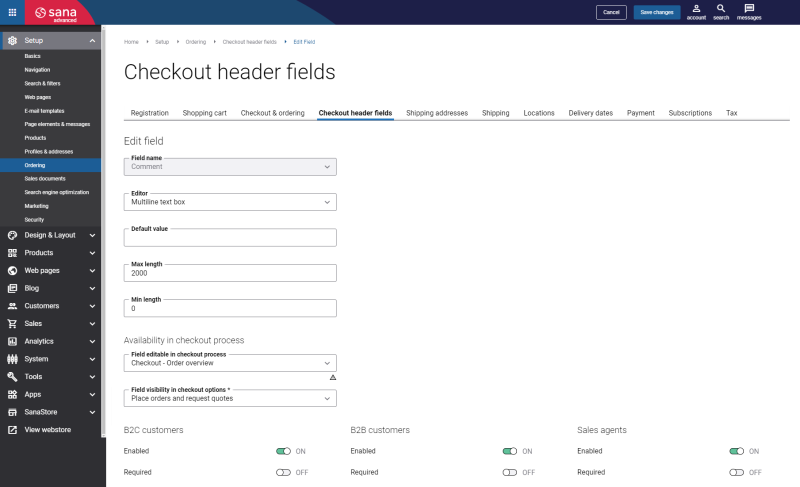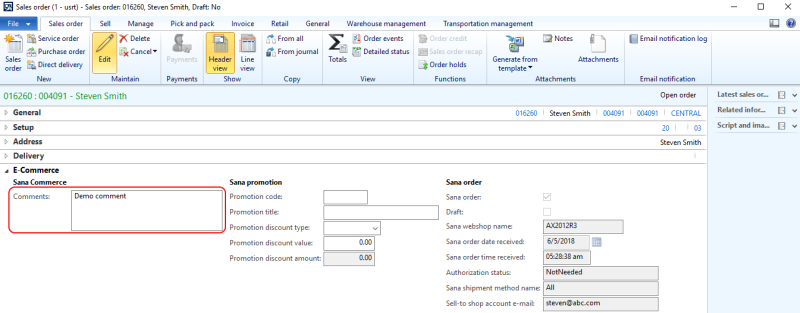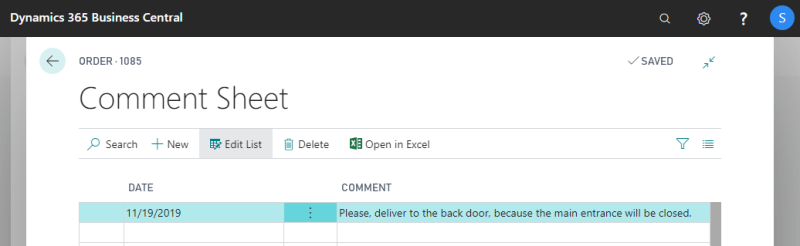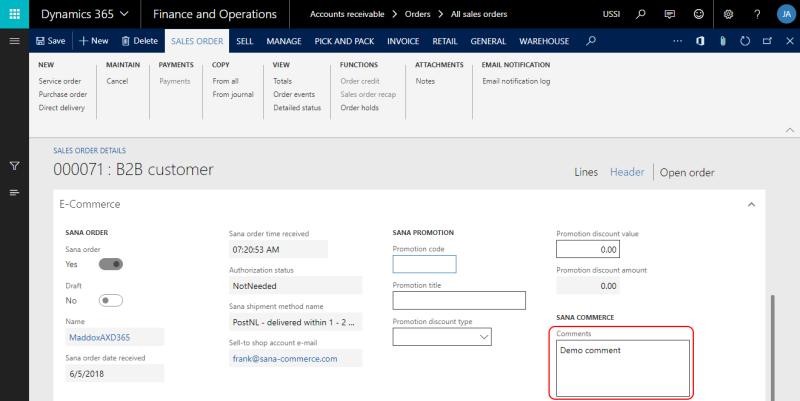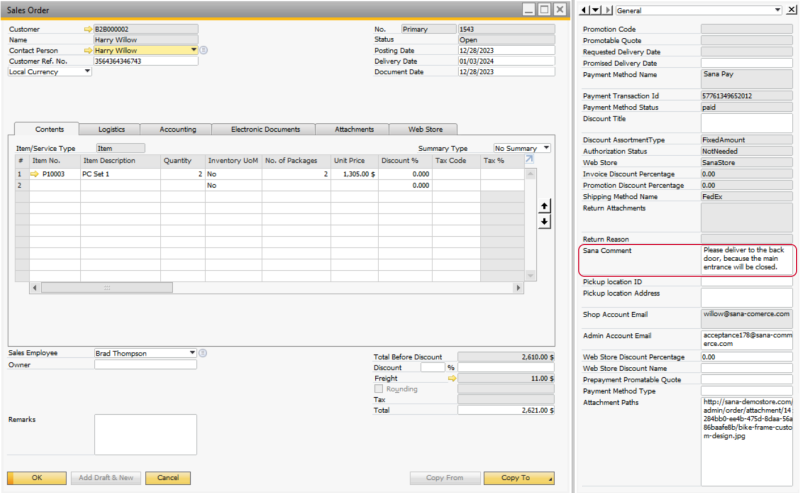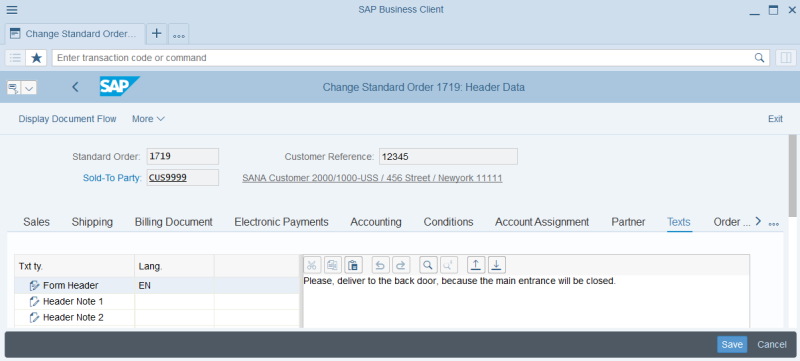Sales Order Header Comments
When customers place orders in the Sana webstore, they can enter comments on the last checkout step of the sales order. Sales order comments refer to the entire order, and they might include special requests or instructions regarding payment, delivery preferences, or packaging instructions. Whether it is about the timing of delivery or a payment-related request, webstore owners can make sure these instructions are taken into consideration to improve customer satisfaction.
For example, a customer can leave a general comment on the sales order: “Please, deliver after 5 pm” or “Please, deliver at the back door”.
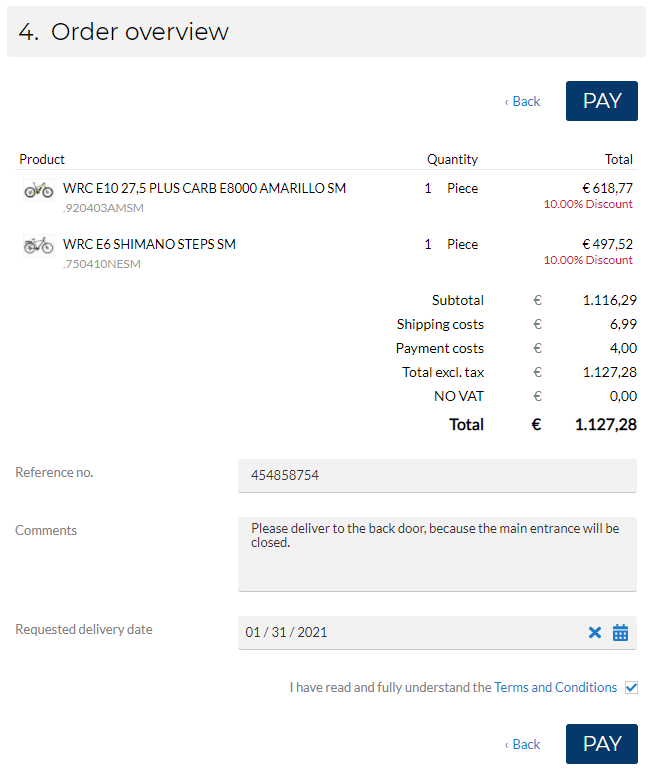
The Comments field is limited to 2000 characters.
To allow customers to add sales order comments in the shopping cart, in Sana Admin click: Setup > Ordering > Checkout header fields. You can show and hide these fields on the last checkout step per customer type and make them optional or required. For more information, see Checkout Header Fields.
When a customer submits an order, sales order comments are stored with the sales order in the ERP system.
To see the comment, at the top of the sales order click: Related Information > Order > Comments.

The order comments are stored in the sales order header texts in SAP.

The Comments field is limited with 2000 characters. To record sales order comments into the appropriate sales order header text field, the Comments node type should be mapped to the correct sales order header text. For more information, see Sales Order Text Mapping.
The general sales order comments are stored in the sales order header texts in SAP S/4HANA. The Comments field is limited to 2000 characters.
To record sales order comments into the appropriate sales order header text field, the Comments node type should be mapped to the correct sales order header text. For more information, see Sales Order Text Mapping.