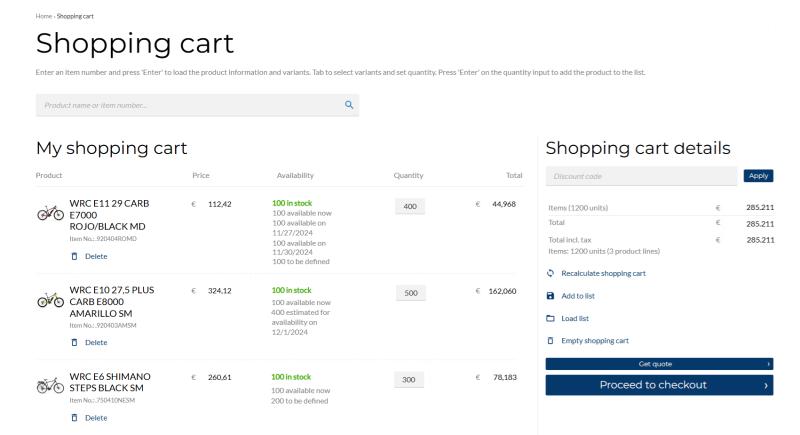Real-Time Stock Information
Customers want to have a clear, up-to-date overview of product availability dates before placing orders and get their products as quickly as possible. Sana Commerce Cloud can display product availability dates in multiple areas of the webstore:
- Product details pages
- Product list pages (including search results and last viewed products)
- Shopping cart
- Checkout
With product availability dates:
-
Customers can immediately see how many units are physically available in stock.
-
If customers request more than is currently available, Sana displays when the missing quantity will be replenished.
-
This transparency helps customers plan purchases confidently, reduces uncertainty, and improves the shopping experience by setting clear expectations for estimated delivery dates. This level of clarity not only streamlines the shopping journey but also strengthens the overall relationship between customers and merchants.
Product availability dates are retrieved from the ERP system in real-time based on the ATP (available-to-promise) inventory or lead time, ensuring the data is accurate and up-to-date.
In the screenshot below, you can see how the real-time stock information is displayed in the shopping cart.
Key Benefits
For Merchants
-
Optimize inventory and operations: Real-time stock details – including partial product availability and estimated delivery dates – help merchants avoid overstocking, improve inventory turnover, and ensure fulfillment stays aligned with customer expectations.
-
Win time-sensitive customers: Accurate stock and delivery information attracts customers with urgent needs and enables merchants to prioritize critical orders more effectively.
-
Build trust and satisfaction: Consistent, reliable stock visibility reduces the number of service inquiries and strengthens customers’ confidence that the information they see is correct. This transparency creates a seamless shopping experience and builds long-term customer relationships.
For Customers
-
Make decisions faster: Customers can instantly see real-time stock levels and availability dates on product lists, product pages, in the shopping cart, and during checkout. This clarity makes it easier to decide what to buy and when.
-
Save time and reduce effort: Since stock availability is shown upfront, customers no longer need to contact customer service to confirm stock. This eliminates uncertainty and keeps the purchasing process smooth and efficient.
-
Plan with confidence: Accurate, real-time product availability and estimated delivery dates help customers plan and place orders that align with their business needs. This transparency builds trust and supports larger, more predictable purchases.
Limitations
Product availability dates are not shown for:
- Supplementary items
- Quote editing
- Punchout shopping cart