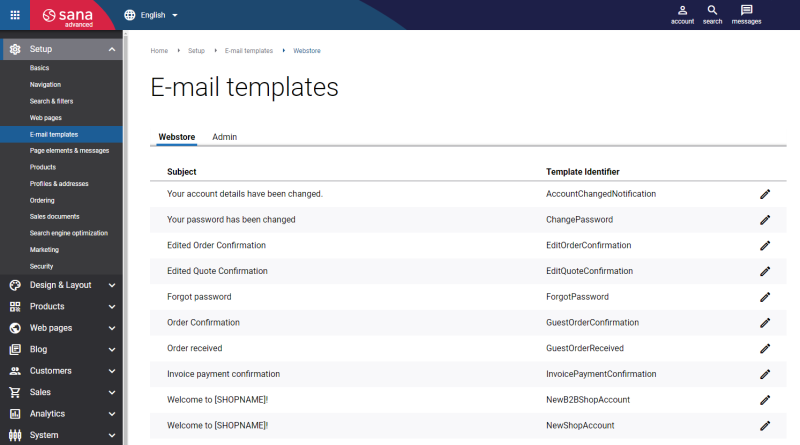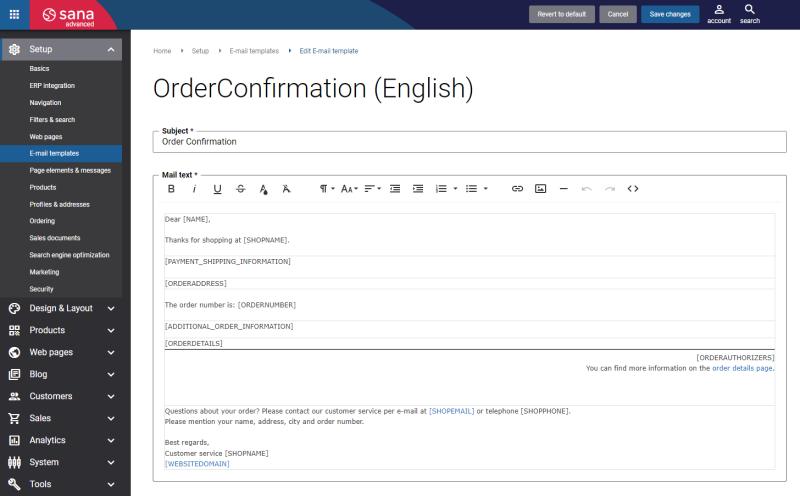E-mail Templates
WATCH THE VIDEO
To see e-mail templates, open Sana Admin and click: Setup > E-mail templates.
System e-mails play a crucial role in Sana Commerce Cloud by facilitating effective communication between the webstore owner and customers and informing the webstore admin about various events. These automated messages serve various purposes, from customer registration to payment and order confirmations. Order confirmation e-mails, for instance, reassure customers that their purchase has been successfully processed, while payment notifications keep them informed about the status of their payment.
By utilizing e-mail templates, Sana Commerce Cloud ensures consistency and professionalism in communication, while also streamlining the process of sending out these essential messages in different languages. These e-mails not only enhance the overall shopping experience for customers but also help webstore admins manage orders and inquiries more efficiently and respond faster to some of the issues that may arise.
E-mails are divided into those that are sent to webstore customers, such as shop account creation, changing the password or order confirmation, and those that are sent to the webstore administrator, for example, about ERP connection availability or some failure in the webstore operation.
All e-mail templates are available in the installed languages. The content of the webstore e-mail templates can be changed for any installed webstore language. While the content of admin e-mail templates is only available in the Sana Admin language.
You can sort the e-mail templates by subject or template identifier.
Replacement Tags
You can see replacement tags in the e-mail templates. They can be recognized by the brackets in the text of the e-mail template, for example, [ORDERNUMBER]. These tags are automatically replaced by the external values when the e-mail is sent, for example, order details, customer name, webstore e-mail, etc. If you need to change the content of the e-mail template, do not change or translate the replacement tags.
The table below provides the list of all replacement tags which are used in the e-mail templates of Sana Commerce Cloud. You can also see in which e-mail templates different replacement tags are used.
|
Name |
Description |
E-mail templates (by ID) |
|---|---|---|
|
NAME |
The name of a customer in the Sana webstore. |
AccountChangedNotification |
|
SHOPNAME |
The webstore name. Only the SHOPNAME variable can be used in the e-mail template subject. |
AccountChangedNotification |
|
SHOPEMAIL |
The webstore e-mail address. |
The replacement tag is available in all e-mail templates. |
|
SHOPPHONE |
The webstore phone number. |
The replacement tag is available in all e-mail templates. |
|
URL |
The link to reset the shop account password. |
ForgotPassword |
|
COMPANYNAME |
The company name. |
ContactUs |
|
EMAILADDRESS |
The e-mail of the company. |
ContactUs |
|
PHONE |
The phone of the message sender. |
ContactUs |
|
CUSTOMERNUMBER |
The number of a customer. |
InvoicePaymentConfirmationForShopManagers |
|
COMMENTS |
The comments of the message sender. |
ContactUs |
|
WEBSITEDOMAIN |
The full link to the webstore. |
The replacement tag is available in all e-mail templates. |
|
ORDERADDRESS |
The billing and shipping addresses of the sales order. |
EditOrderConfirmation |
|
ORDERNUMBER |
The sales order ID. |
EditOrderConfirmation |
|
ORDERDETAILS |
The sales order details. |
EditOrderConfirmation |
|
ADDITIONAL_ORDER_INFORMATION |
The reference number, comments and the requested delivery date of the sales order. |
EditOrderConfirmation |
|
ATTACHMENTS |
The links to the return order attachments. |
ReturnOrderAdminNotification |
|
MESSAGE |
The message added by a customer in the webstore. |
TechnicalAdminErrorNotification |
|
PAYMENT_SHIPPING_INFORMATION |
Order shipping and payment information. |
EditOrderConfirmation |
|
PAYMENTTRANSACTIONID |
The ID of a payment transaction. |
InvoicePaymentConfirmationForShopManagers |
|
TRANSACTIONID |
The ID of a payment transaction. |
OrderPaymentErrorAdminNotification |
|
ERRORDETAILS |
The details about why the order payment has failed. |
OrderPaymentErrorAdminNotification |
|
SUBACCOUNT_NAME |
The name of a sub-account in the Sana webstore. |
OrderAuthorizationRequest |
|
ORDERAUTHORIZER |
The name of an authorizer in the Sana webstore. |
OrderAuthorizationApproved |
|
ORDERAUTHORIZERS |
The names of authorizers in the Sana webstore. |
EditOrderConfirmation |
|
AUTHORIZATION_FEEDBACK |
The comment of an authorizer explaining why the order was declined. |
OrderAuthorizationDeclined |
|
DAYS |
The number of days that have passed since the last order was created and not authorized (approved or declined). |
OrderAuthorizationReminderMail |
|
TASKNAME |
The name of a scheduled task that failed. |
TaskFailureNotification |
|
TIMESTAMP |
Time when the scheduled task failed. |
TaskFailureNotification |
|
EXCEPTION |
The error that is a reason for the scheduled task failure. |
TaskFailureNotification |
|
EXCEPTIONDETAILS |
The error details of the failed scheduled task. |
TaskFailureNotification |
|
SHOPACCOUNTEMAIL |
The e-mail address the customer used to register in the webstore online or a webstore administrator to create a shop account for a B2B customer directly in Sana Admin. The e-mail is used by the customer to log in to the webstore. |
NewShopAccount |
|
PAYBYLINK |
The payment link to pay orders through Sana Pay. |
SanaPay_PayByEmail |
|
UPDATEDDATA |
The message informing a customer which account details were successfully updated. |
AccountChangedNotification |
|
DEVICE_OS |
The operating system of an unknown device a user uses to log in to Sana Admin. |
UnknownDeviceLogin |
|
DEVICE_BROWSER |
The name of a browser a user uses to log in to Sana Admin from an unknown device. |
UnknownDeviceLogin |
|
CREATEDTIME |
The time and date a user tries to log in to Sana Admin from an unknown device. |
UnknownDeviceLogin |
The webstore information which is used in the e-mails sent from the Sana webstore (store name, store phone number, store e-mail address) can be changed in Sana Admin: Setup > Basics.