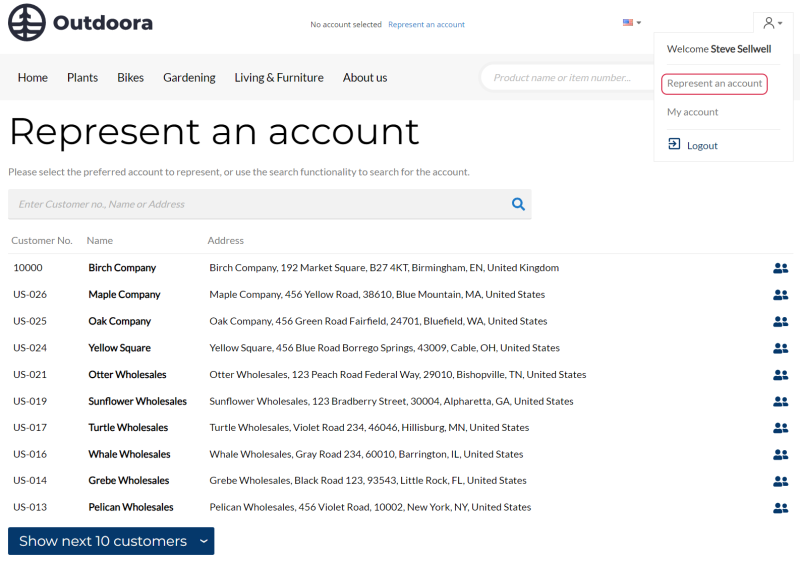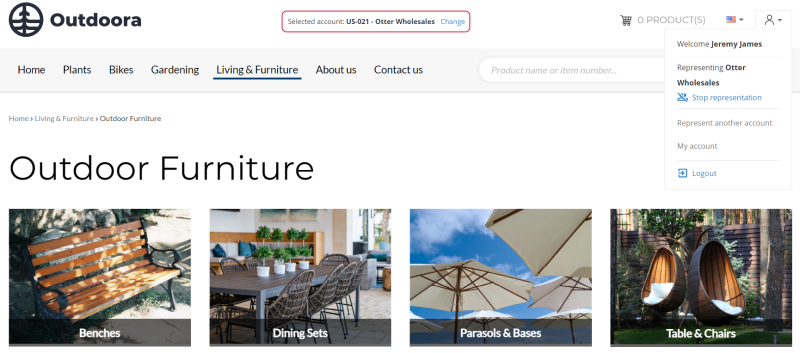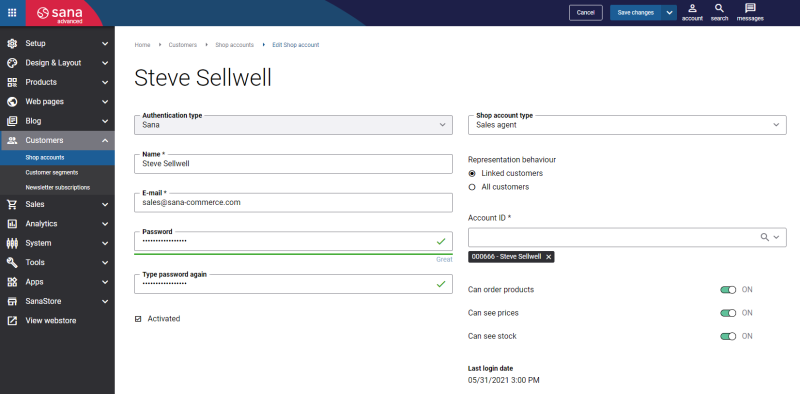Sales Agents
In ERP systems it is possible to build relationships between different accounts, for example, between sales agents and customers. Sana Commerce Cloud uses these relationships to allow sales agents to log in to the webstore and place orders on behalf of their customers.
Often not all employees have access to the ERP system, or there is no easy way to access the ERP system from outside the company. In some cases, it might not even be desirable to give sales agents or some other employees full access to the ERP system. In this case, sales agents can place orders directly into the ERP system from the Sana webstore by representing any customer.
A sales agent can place orders in the Sana webstore when:
- A sales agent has a shop account in Sana.
- Represents a customer in the webstore.
Sales agents can log in to the Sana webstore and select the customer they want to represent on the Represent an account page. When the customer is selected, the sales agent can place orders on behalf of the selected customer. The sales agent can change the customer at any time.
The Represent an account page is a system page with the predefined content that exists in Sana Commerce Cloud. This page is editable. You can change the content and styles of the Represent an account page, modify it the way you need. For more information, see Represent an Account.
On the Represent an account page, the sales agent can see either all customers from ERP or only those who are linked to the sales agent in ERP. This depends on the sales agent’s shop account in Sana.
The customers which are blocked in the ERP system are also shown on the Represent an account page and can be represented by a sales agent. A blocked customer cannot see price and stock information, place orders and quotes, pay invoices, convert quotes to orders and create return orders.
So, the sales agent can open the Represent an account page from the account menu. Nevertheless, there is also another way of how the sales agent can reach the Represent an account page. You can add the Represented account content element to the webstore header. If this content element is added, then sales agents will see in the webstore header the ID and the name of the customer they currently represent and sales agents will be able to go to the Represent an account page using the link in the webstore header.
In case the sales agent does not represent the customer, then a message will be shown in the webstore header informing the sales agent that the customer is not selected and also a link will be shown using which the sales agent can go to the Represent an account page.
Create a Shop Account for a Sales Agent
Sales agents are a part of a B2B (business-to-business) scenario. Therefore, if you want to allow sales agents to place orders on behalf of their business customers, you must create shop accounts for them in Sana.
To create shop accounts for sales agents, in Sana Admin click: Customers > Shop accounts.
When you create a shop account for the sales agent, you can search for the sales agent by account ID or name. In the Account ID field, you can search for any sales agent that exists in your ERP system. The list of all existing sales agents is retrieved by Sana from your ERP system.
If you cannot find the sales agent, run the Customer import task in Sana. This task is used to retrieve and update all customers, sales agents and contacts from your ERP system.
- If you enable the option Linked customers, your sales agent can represent particular customers that you assign to the sales agent in the ERP system. This means that you must assign the necessary customers to the sales agents in your ERP system.
- If you enable the option All customers, your sales agents can represent all valid customers that exist in your ERP system. These sales agents can log in to the Sana webstore and represent any customer they need, and place an order even if this customer is not linked to the sales agent in the ERP system.
Related Articles
Microsoft Dynamics NAV: Sales Agents
Microsoft Dynamics AX: Sales Agents
Microsoft Dynamics 365 Business Central: Sales Agents
Microsoft Dynamics 365 for Finance and Operations: Sales Agents
SAP Business One: Sales Agents
SAP ECC: Sales Agents
SAP S/4HANA: Sales Agents