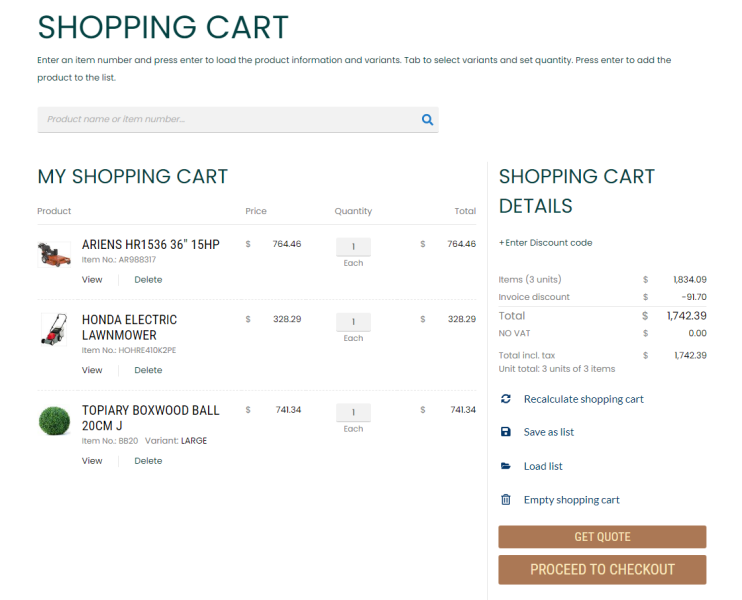Shopping Cart
When customers add some products to the shopping cart in the Sana webstore, they can open the shopping cart or proceed directly to checkout.
When customers open the shopping cart, they can see there all products they added and their prices. Moreover, they might also see some other costs, such as service charge, discount, taxes, etc. and all this must be calculated first. There is nothing easier if your e-commerce solution is ERP integrated. As Sana Commerce Cloud integrates with the ERP systems, all this information is taken from and calculated by ERP real-time. Everything is completely automated, and all information is up-to-date.
On the Shopping cart system page in Sana Admin, you can see dummy data and you cannot see all information that is shown in the Sana webstore. The real information about shopping cart data is taken from the ERP system, that’s why the data shown on the Shopping cart page can differ depending on your ERP system.
For more information, see Shopping Cart Settings.
Below you can see an example of the Shopping cart page.