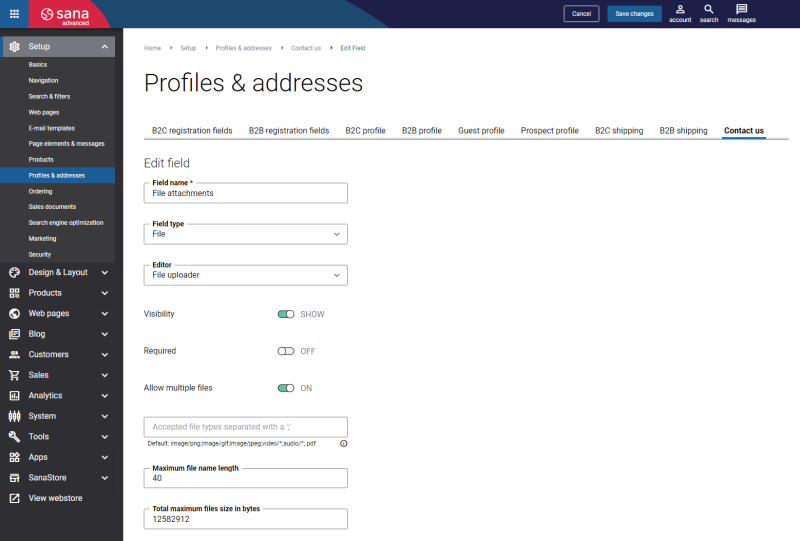File Attachments
There are two pages in the Sana webstore where customers can upload files:
- Create a return order (invoice-based and invoice-free)
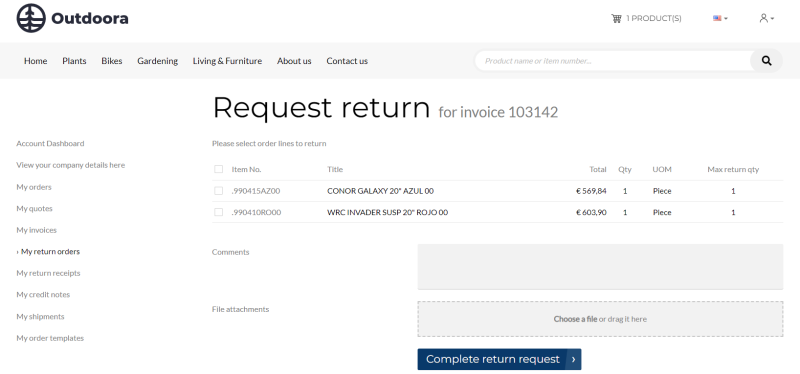
- Contact us
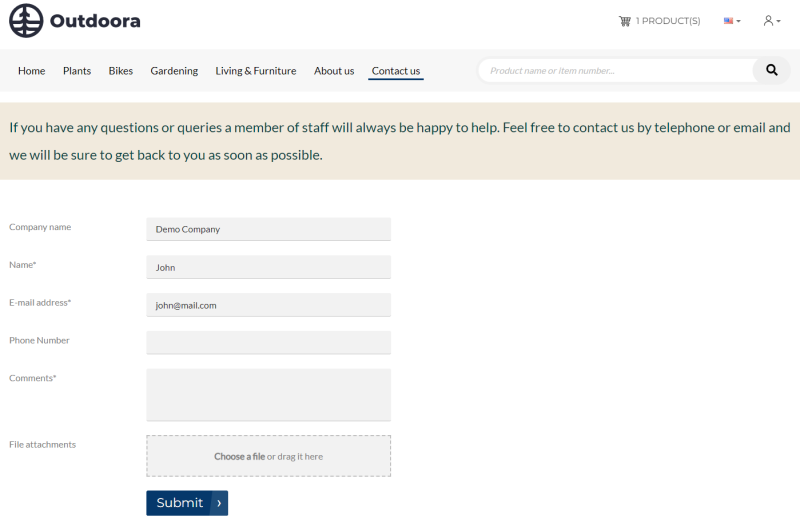
By default, customers can:
- Attach images (PNG, GIF, JPEG, AVIF), audio, video, and PDF files.
- The total maximum size of file attachments is 12 megabytes.
- The length of a file name must not exceed 40 characters.
If you use file attachments on the Contact us form, you can change the list of supported file types, file name length and size in Sana Admin. You can do this when you add the field of the File type to the Contact us form.
For return order attachments, you cannot change this yourself. If you want your customers to be able to attach other files to return orders, you can contact your Sana Commerce representative and ask them to extend the list of supported file attachments.
The following file extensions can be added to the file uploader on the Contact us form and to the return orders on demand. Three image file extensions (PNG, GIF, JPEG), audio, video, and PDF files are supported by default. Any other file extensions can be also added on demand. To do this, contact your Sana Commerce representative.
| File Type | File Extension |
|---|---|
| Image | bmp, cmx, gif, ico, jpeg, jpg, pgm, pic, png, rgb, tif, tiff, webp, wmf, avif |
| Video | 3g2, 3gp, asf, avi, flv, m4v, mk3d, mka, mks, mkv, mov, mp4, mpeg, mpg, oga, ogg, ogv, webm, wma, wmv |
| Audio | aac, aiff, flac, mid, midi, mp3, oga, ogg, ogv, ra, rmi, voc, wav |
| Application | 7z, aar, apk, docx, jar, odp, ods, odt, pdf, pptx, rar, vsdx, xlsx, zip, msg, sanapkg |