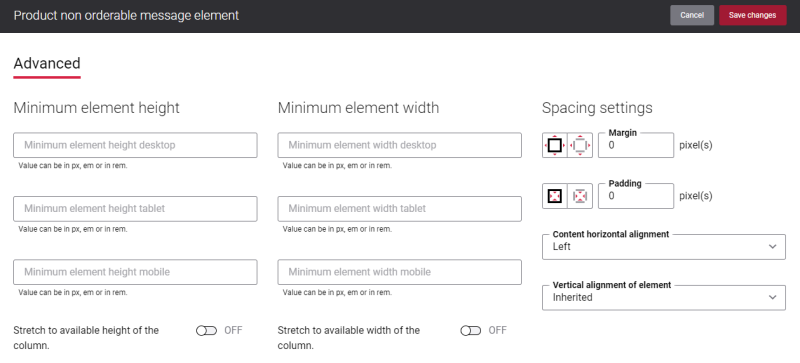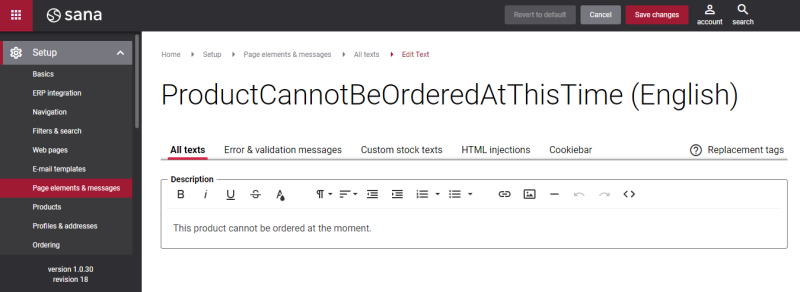Product Non Orderable Message
The Product non orderable message content element is used to add a message to the product details page. The message is shown only if a product cannot be ordered in the Sana webstore.
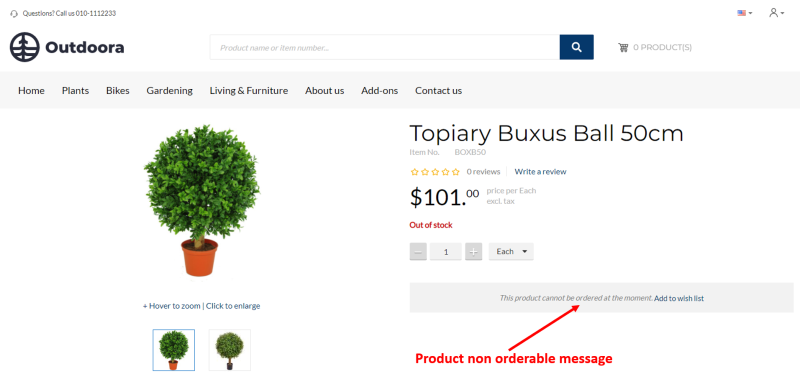
Advanced Tab
On the Advanced tab of the Product non orderable message content element, you can configure height, width, and spacing settings.
For more information about advanced settings, see Content Elements.
Change the Text of the Product Non Orderable Message
In Sana Admin click: Setup > Page elements & messages > All texts. You can change the text for a product or a product variant. To change the product text, search for ProductCannotBeOrderedAtThisTime ID. To change the product variant text, search for ProductVariantCannotBeOrderedAtThisTime ID. Then click Edit.
For more information, see Webstore UI Texts.
You can also change the Product non orderable message content element text using the In-site editor.