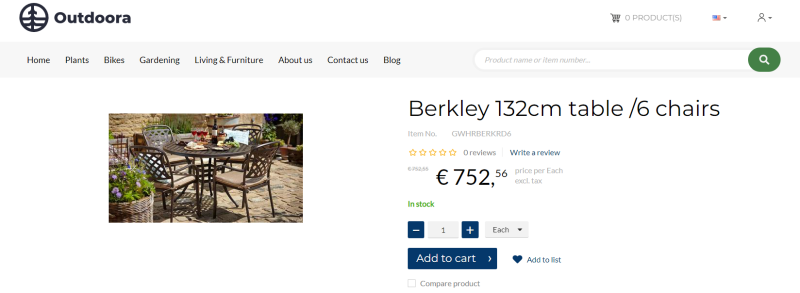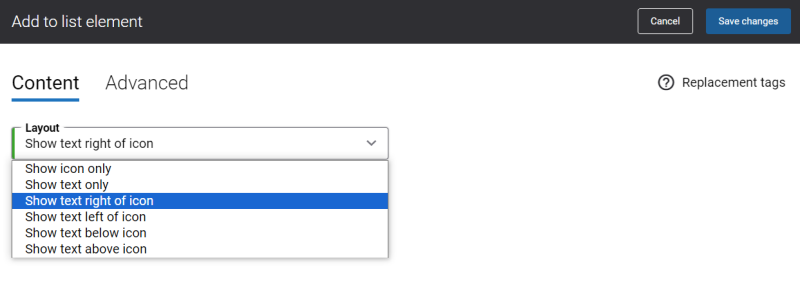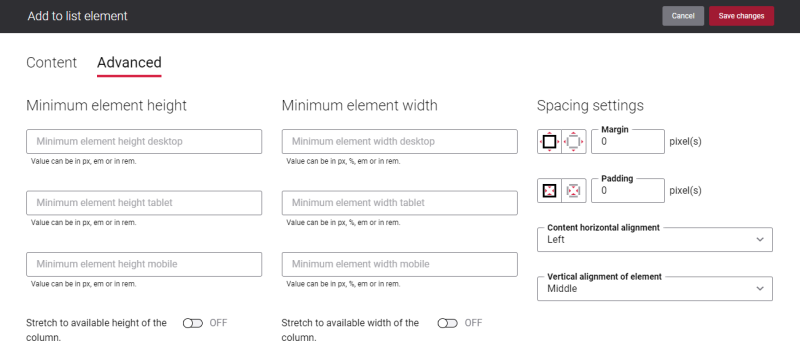Add to List
The Add to list content element is used to show the Add to list button on the product details page.
When the customer clicks on this button, the Add to list pop-up window opens where the customer can add a product to one or multiple lists.
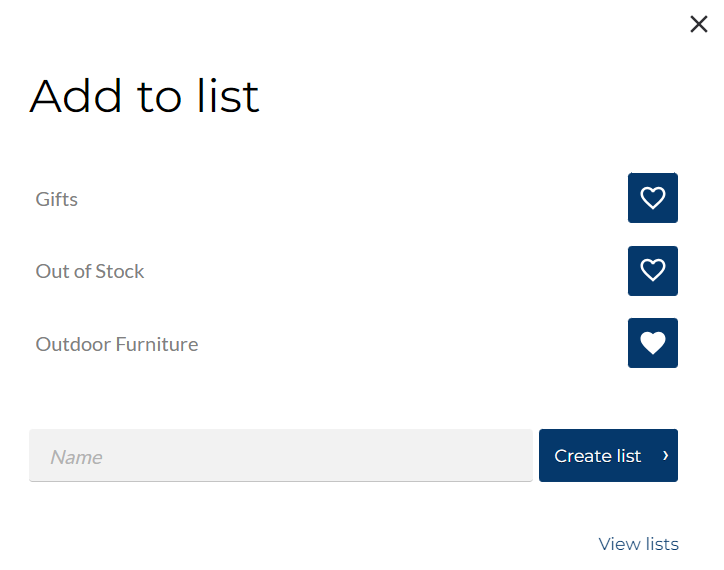
By default, this content element is located on the product page template and is shown on all product pages if the Lists feature is enabled.
Content Tab
There are different layouts of the Add to list button. You can choose the one you like in the content element settings, on the Content tab:
-
Show icon only
-
Show text only
-
Show text right of icon
-
Show text left of icon
-
Show text below icon
-
Show text above icon
Advanced Tab
On the Advanced tab of the content element settings, you can configure height, width, and spacing. These settings are the same for all content elements.
For more information about advanced settings, see Content Elements.