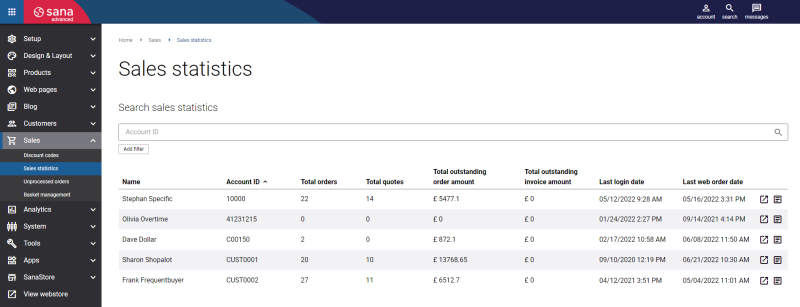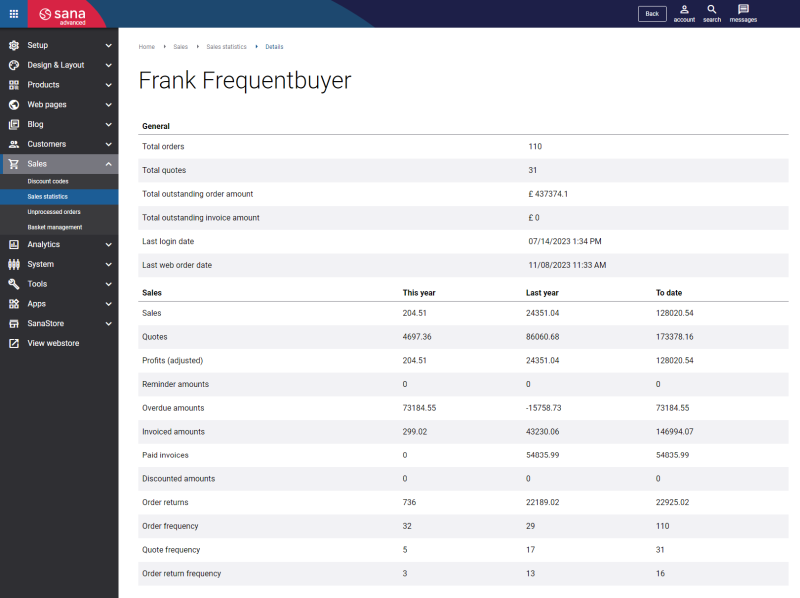Sales Statistics
WATCH THE VIDEO
The ERP systems gather the detailed sales statistics for each customer. The sales statistics from ERP can be seen directly in Sana Admin. These reports include information about total orders, total quotes, total outstanding order amount, total outstanding invoice amount as well as profits, order returns, discounted amounts, etc. per customer within a specific time period.
To open sales statistics, in Sana Admin click: Sales > Sales Statistics.
Sales statistics is available only for customers who have shop accounts in Sana Admin. If you have contacts or sales agents accounts, sales statistics will not be shown for them.
On the Sales statistics page, you can see an overview of all customers who have shop accounts and their sales statistics. You can also open the shop account details from the customer's sales statistics by clicking the Shop account details button  . You can search and filter the sales statistics for a customer by its name and account ID. You can also sort the sales statistics by:
. You can search and filter the sales statistics for a customer by its name and account ID. You can also sort the sales statistics by:
- Name
- Account ID
- Last login date
- Last web order date
You can also view the number of total orders, quotes, total outstanding order and invoice amount of the customer. If a customer selected the Remember me checkbox while logging in the webstore, this will be considered as the last login date of a customer. The date will be updated when the customer logs out (either manually or automatically when the authentication cookie expires - 30 days) and logs in the webstore again.
On the Sales statistics page, you can also view the date when customers placed their order for the last time.
Sales statistics provides two types of information: general and sales. When you open the details of the customer's sales statistics for the first time, both, general and sales information is retrieved from the ERP system and placed into the Sana database. Next time when you open the details of the customer's sales statistics, all data will be retrieved not from the ERP system, but from the Sana database. This is done for performance reasons, not to request a big amount of data each time from the ERP system.
Most probably, you will not need to check sales statistics frequently. When sales statistics is recorded into the Sana database and shown from there, you will not see the latest customer's sales statistics from ERP in Sana Admin. If you want to check the latest sales data for the customer, you can easily update sales statistics for all your customers. To update sales statistics for the customers, run the Sales statistics import task in Sana Admin: System > Scheduled tasks.
This task retrieves the latest sales statistics for all your customers from the ERP system and saves it to the Sana database.
Using sales statistics, you can identify your most profitable customers. Once you know who these customers are, you just have to find ways to keep them happy and bring in more people like them. In combination with pricing and discounts functionality available in your ERP system, customer segments and Mailchimp integration, you can show your best customers how deeply you appreciate their business and confidence. To build and deepen relationships with each individual customer or your most profitable customer segment, you can, for example, give them a discount, or some kind of a multi-buy, or mix & match, or threshold offer for the next purchases. Send them a personalized e-mail via Mailchimp or create a customer-specific content on your webstore using customer segments to promote loyalty and keep your customers delighted.