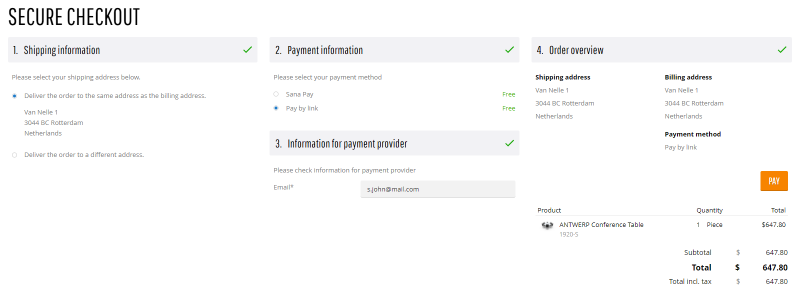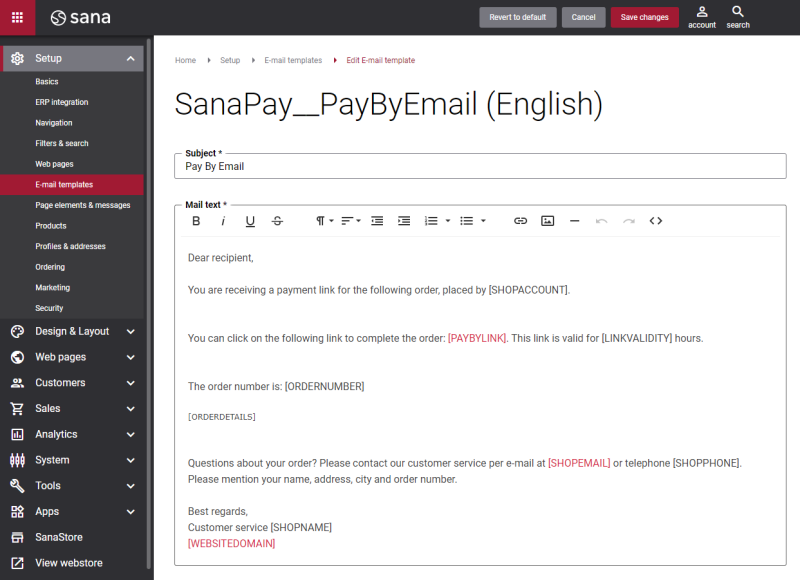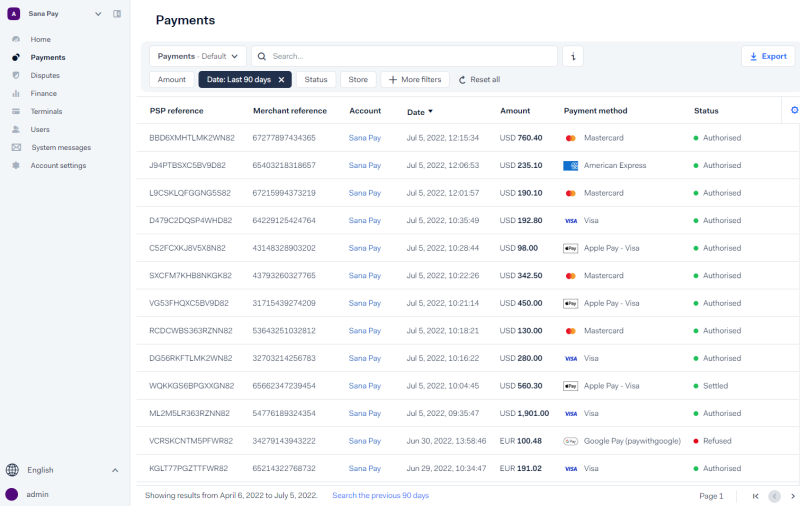Pay by Email
With Pay by email, customers can pay for their orders not during checkout or when they receive an invoice but using a payment link which is sent to them by email after placing an order. The link takes customers to a secure payment page where they can pay with their preferred payment method.
To use this payment method, you must enable the option Pay by email. In the Link validity field, enter the number of days the payment link must be valid. If customers have not paid within the specified period, the link will expire and will not be valid. If customers want to continue with the order and payment, they will have to contact the merchant.
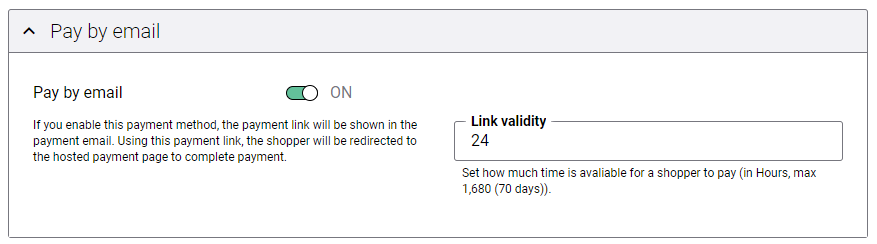
When customers place an order in the Sana webstore and select a payment method with the Pay by email option enabled, they must enter their email or the email of the person who will pay for that order. This way one person can place an order on behalf of a company, and the payment link can be shared with another person to complete the payment transaction. Therefore, this payment method is more relevant for B2B webstores. A shopper can place orders on behalf of the company and share the payment link with a person responsible for the financial transactions, especially if this person does not have a shop account.
When the order is placed, the customer will receive an email with a payment link. It is sent to the email address specified during checkout.
Sana Commerce Cloud uses the email template Pay By Email to send emails with a payment link to customers.
Clicking on the payment link in the email takes customers to a secure payment page where they can pay with their preferred payment method.
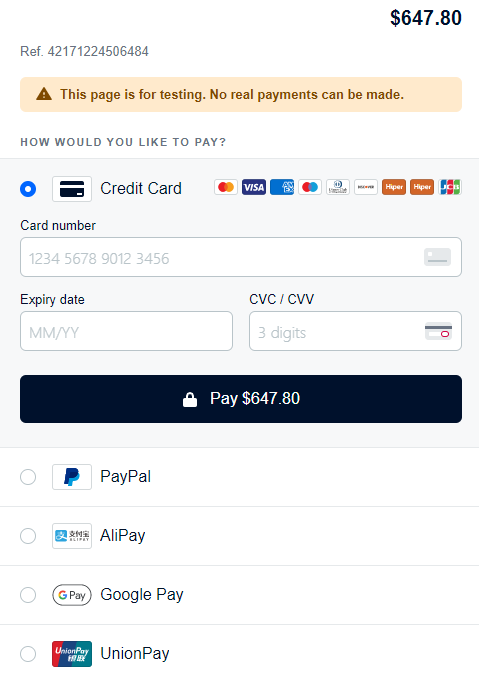
When the order is paid, merchants can see all payment transactions created with the Pay by email method in Essentials.
Add Your Terms and Conditions
According to consumer law and scheme regulations, merchants must inform shoppers of the terms and conditions that apply to their purchase. This means you must add your terms and conditions to the hosted payment page. Make sure that your terms and conditions have all the required information.
Before creating your first live payment link, you must add your terms and conditions URL.
To add terms and conditions, you must contact your Sana Commerce representative or support and provide the following information:
-
Your terms and conditions URL
-
Please provide us the URL for a page
-
-
I confirm that these Terms and Conditions that I send out meet all requirements - link to this page
-
Please confirm
-
-
I confirm that I will use this payment link for the same business line (products/business model) previously approved by Sana Pay
-
Please confirm
-
The Sana Pay hosted payment page now has a link to your terms and conditions.
Requirements for Terms and Conditions
Based on consumer law and scheme regulations, your terms and conditions must contain the following information.
General Terms
The general terms must include:
- A description of the product or service that you sell.
- An explanation of how payments happen, for example instantly or through a subscription.
- Mention of third parties involved in providing the service or product.
- The name of the legal entity responsible for payment processing. This is the legal entity of the merchant account you use when creating the payment link.
- A mention of the governing law that applies to the relationship between you and your customers.
Your Privacy Policy
The privacy policy must describe:
- What data you are storing.
- What data you are sharing with third parties.
- Your cookie policy.
Your Delivery Information
The delivery information must say:
- How long it takes for the shopper to receive the product or service.
- Which countries/regions you deliver your product to, if applicable.
Your Refund and Cancellation Policy
The refund policy must explain:
- If shoppers can get their money back for a product or service they bought from you.
- How the shopper can return the product or cancel the service.
- The process of returning a product or canceling the service.
Contact Information
Shoppers must be able to contact you if they have questions, so the contact information shown on your webstore must include your:
- Legal entity name
- Email address
- Phone number