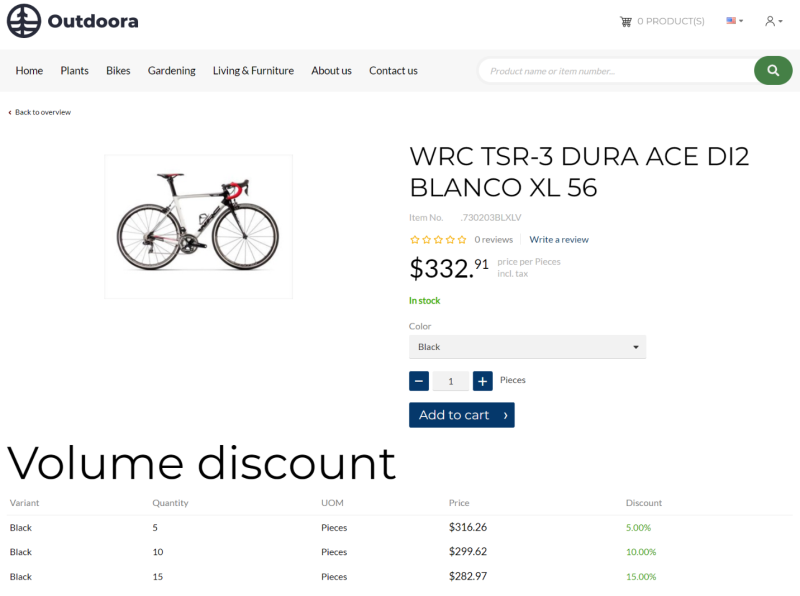Volume Discount Table
Using the Volume discount table content element, you can show the volume discounts from the ERP system in a table on the product details page. There are two ways to show volume discounts on the product details page. Volume discount table can be shown in a popup which opens once a customer clicks on the View volume discount link on the product details page. Another way is to add volume discount table directly to the product details page, using the Volume discount table content element, and make them more visible and immediately accessible for the customers.
Volume pricing is a pricing strategy that allows discounts for bulk purchases. Typically, it is used to give better pricing to customers who purchase larger quantities of products. Volume prices are shown on a product details page and are triggered in a shopping cart based on the pricing logic in ERP. A customer can see pricing offers directly on the product details page before ordering the product.
The Volume discount table content element dynamically updates based on the selected unit of measure and product variant. By default, it displays discounts for the webstore’s default unit of measure as defined in the ERP system. When a customer changes the unit of measure in the Sana webstore, the table refreshes to show the corresponding discounts. The Volume discount table will be shown on the product details page only if the volume discounts are configured for a product in your ERP system.
Volume pricing is not something that we created in Sana Commerce Cloud. It is the logic that is natively present in the ERP system. We simply show the retrieved from the ERP system volume prices in a table on the product details page.
See the example of the Volume discount table content element shown under the Add to cart button on the screenshot below.