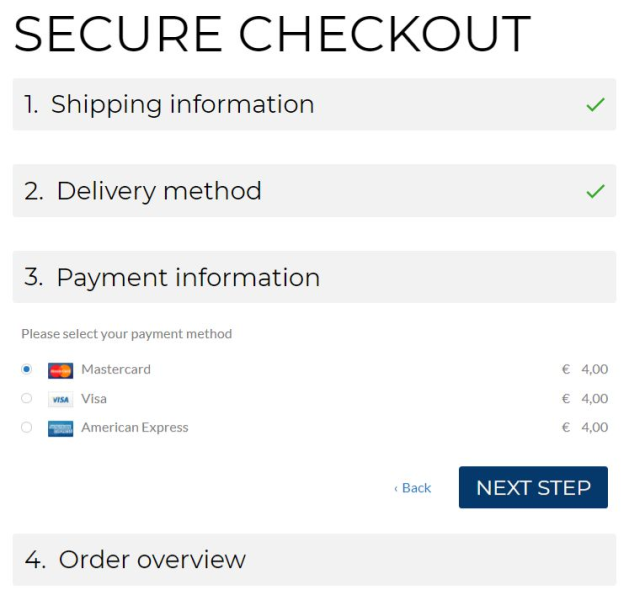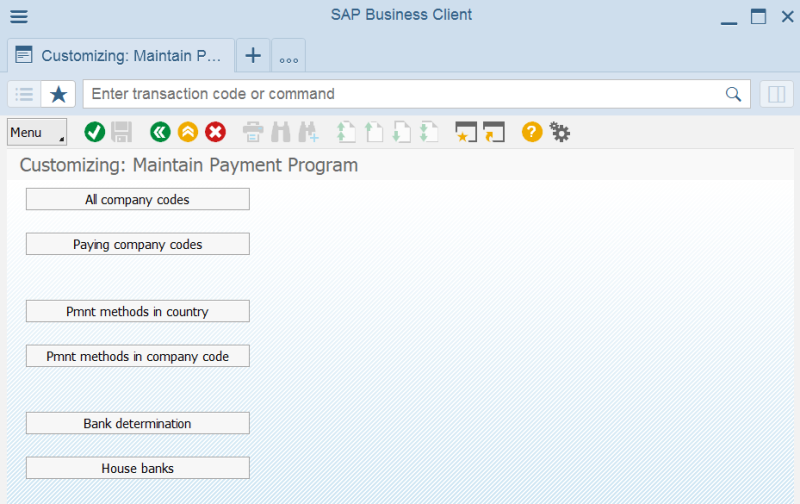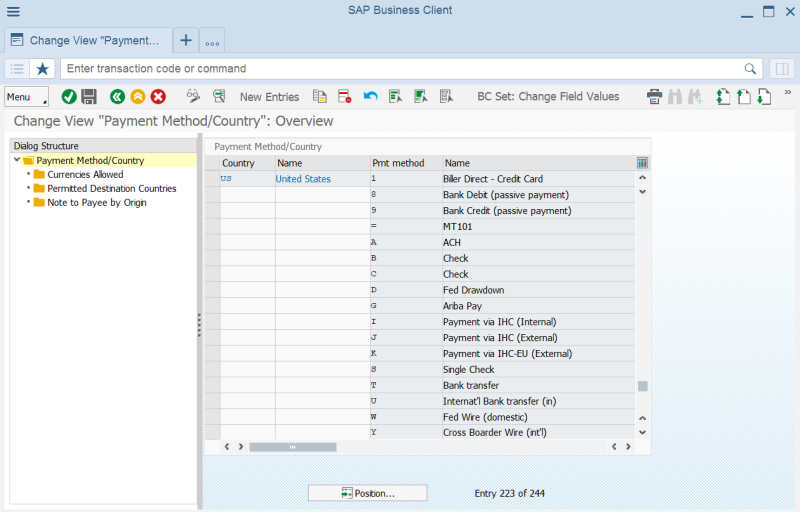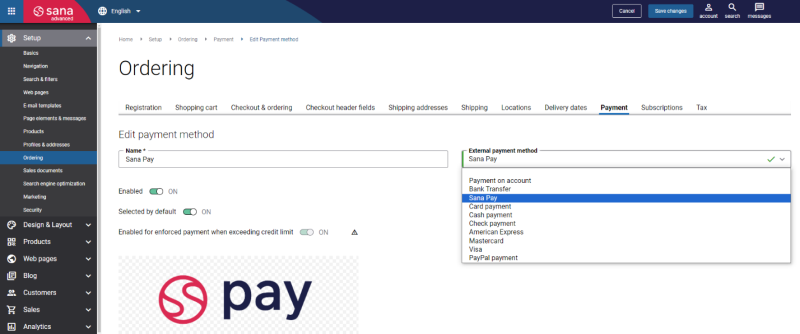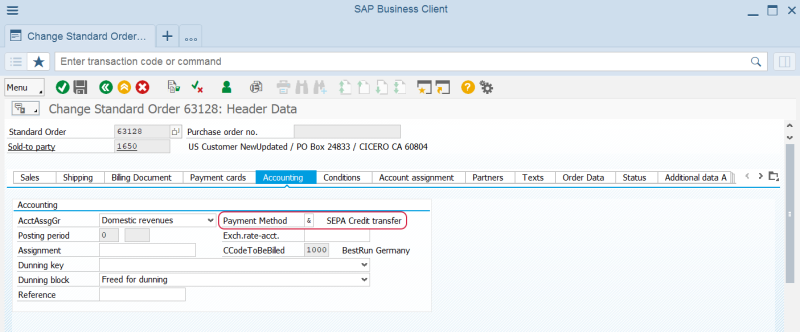Payment Methods
For a webstore owner, choosing the payment service provider (PSP), online service for accepting electronic payments by a variety of payment methods including credit card, is an important decision.
If you link the payment methods in Sana to payment methods in SAP ECC, the payment method from ERP will be saved to the sales order placed from the webstore. The accountant can then perform the necessary actions in SAP ECC based on the payment methods used for sales orders.
For more information about how to set up payment methods in Sana Admin, see Online Payment Methods.
Payment Methods in SAP ECC
Payment methods should be created in SAP ECC per country and then assigned to the necessary company. Once it is done you can link them to the payment methods in Sana.
To create and manage payment methods in SAP ECC, use the transaction code FBZP.
Here you can create payment methods per country and assign them to the necessary companies.
Once the payment methods are created, you need to run the General information import scheduled task in Sana Admin. In this way, Sana will retrieve the created payment methods.
Link the SAP ECC Payment Methods to the Payment Methods in Sana
Step 1: In Sana Admin click: Setup > Ordering > Payment.
Step 2: Open the payment method which you want to link to the payment method from SAP ECC.
Step 3: In the External payment method field, select the necessary ERP payment method .
The payment methods from SAP ECC will be shown in the External payment method field only after you run the General information import task.
You can link the SAP ECC payment methods to the Sana payment methods starting from Sana Commerce Cloud 96_7 in SAP ECC.
For more information, see Online Payment Methods.
How a Payment Method Works When a Customer Pays an Order Online
Once the linking is done, the next time the customer pays the sales order using this online payment method, the linked SAP ECC payment method will be saved with the sales order to SAP ECC.
To check it, open the necessary sales order using the transaction code VA02 in SAP ECC. Then, click: Goto > Header > Accounting. See the Payment Method field.
Accountants can efficiently execute relevant actions within SAP ECC based on the specified payment methods for sales orders.