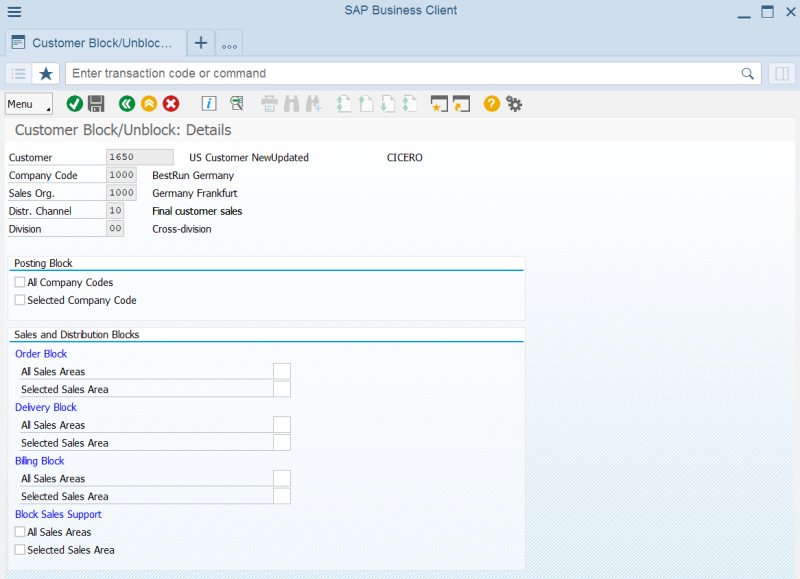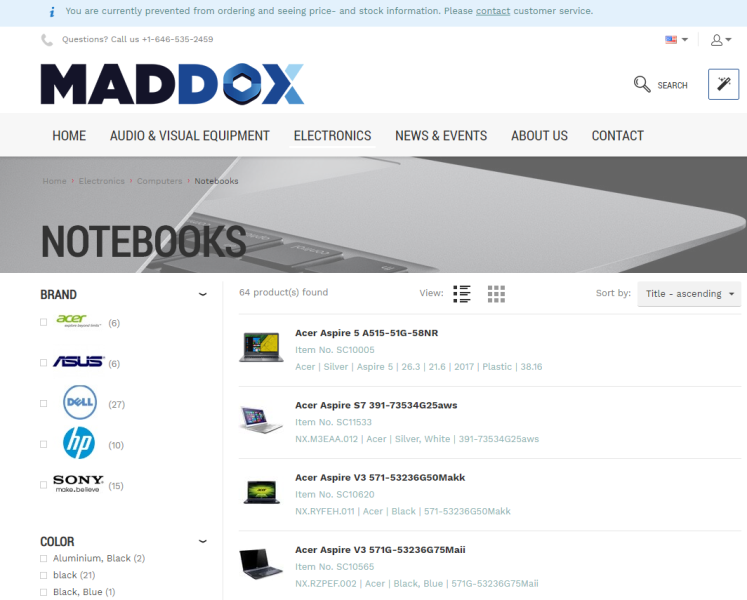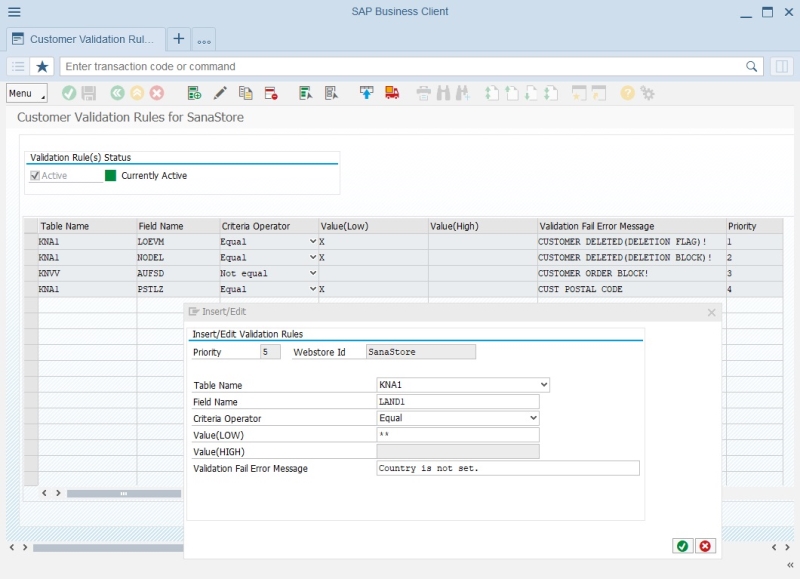Customer Blocking
Customers have their purchase history where all orders, payment transactions, invoices, and deliveries are stored. All this information is stored in SAP. If some transactions have been already created for customers, you will not be able to remove these customers in SAP, however you can block them and prevent from placing orders in a Sana webstore. You might want to block customers for variety of reasons, for example, until customers pay their outstanding invoices.
A blocked customer cannot:
- See price and stock information
- Place orders and quotes
- Pay invoices
- Convert quotes to orders
- Create return orders
You can block a customer in SAP. Customer blocking in SAP is managed by the XD05 (Customer Block/Unblock) transaction. There are several blocks using which you can prevent a customer from performing certain actions.
Use the XD05 (Customer Block/Unblock) transaction code in SAP. Select the customer you need to block.
Use the Posting Block to restrict all financial postings for a customer. It will block the customer and prevent from placing orders in the Sana webstore. Customers can still log in to the webstore, but they will see a message at the top informing customers that they cannot place orders, see prices and stock.
Use the Order Block, Delivery Block, and Billing Block to restrict all sales and distribution related actions for a customer.
-
Posting Block: Blocks posting for the selected company code or all company codes. The customer cannot have any financial transactions posted against their account, such as creating invoices or processing payments.
-
Order Block: Prevents the customer from placing new sales orders in the blocked sales areas. Orders cannot be created, but other processes like delivery or invoicing for existing orders may still proceed.
-
Delivery Block: Prevents delivery creation for any existing or new orders in the blocked sales areas. Stops all deliveries for the customer in the specified sales area.
-
Billing Block: Prevents the generation of invoices for the customer in the blocked sales areas. Existing orders and deliveries can proceed, but billing is halted.
-
Block Sales Support: Restricts certain sales support activities related to the customer.
Customers can be also blocked, if they do not meet the requirements set in the table Data Validation Rules in SAP. For more information, see Data Validation Rules.