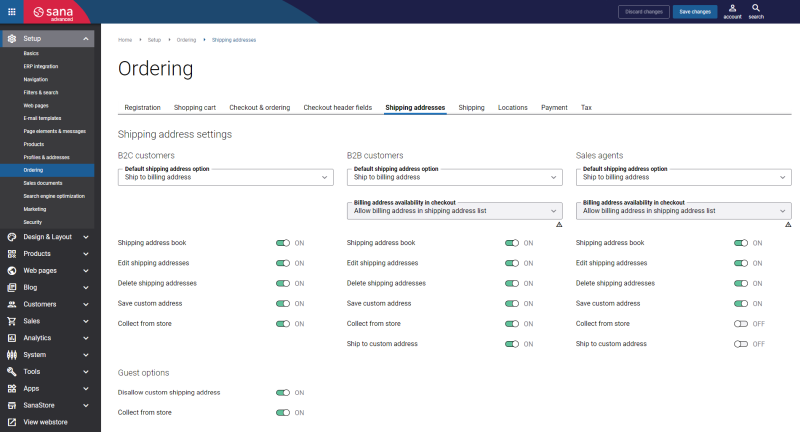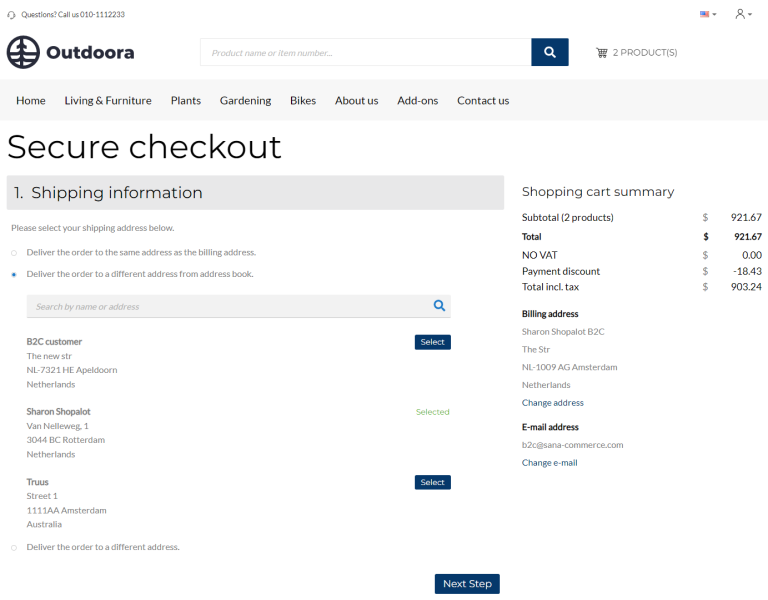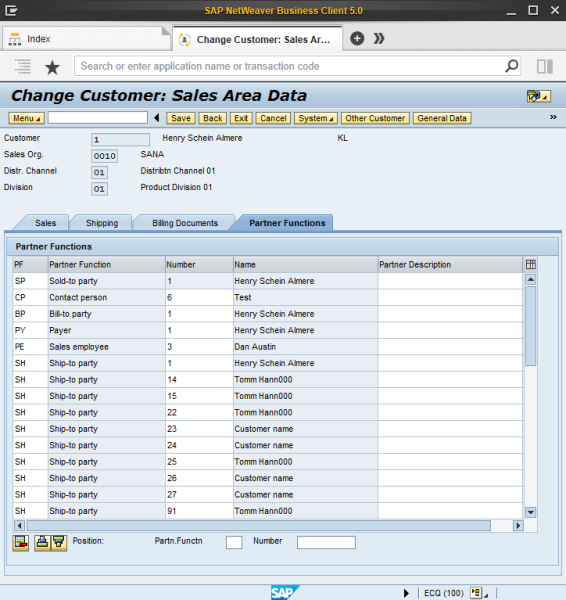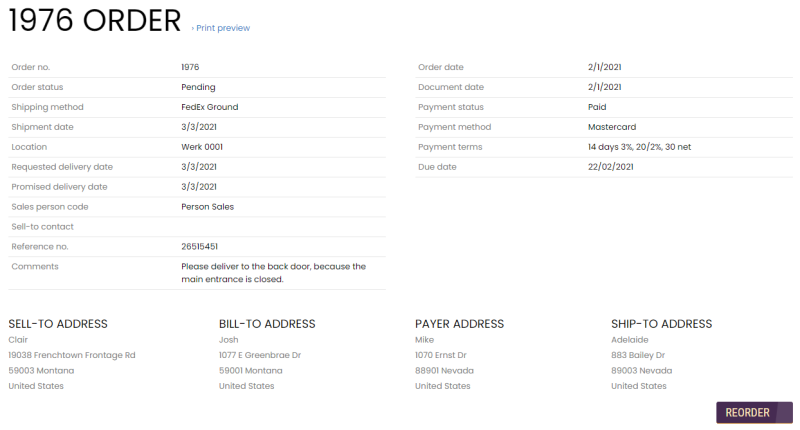Customer Address
WATCH THE VIDEO
Sana Commerce Cloud uses and stores customer accounts and data in SAP including customer addresses.
The following shipping address options are available to the customers on the Shipping information checkout step in the Sana webstore:
- Deliver the order to the same address as the billing address
- Deliver the order to a different address from address book
- Deliver the order to a different address
- Collect the order from store
For more information about the Collect the order from store option, see Locations.
In Sana Admin you can manage shipping address options available on the Shipping information checkout step. To do this, in Sana Admin click: Setup > Ordering > Shipping addresses. For more information, see Customer Shipping Address.
There are some differences between how Sana uses addresses of B2C and B2B customers.
For customers who register online in the webstore, the address which is entered during registration is used as a billing address and as a shipping address. In the webstore, when B2C customers place an order, they can select whether to deliver an order to the same address as the billing address, or customers can enter a custom shipping address. The custom shipping address will be saved to SAP and B2C customers will be able to select it the next time they place an order. To do this, B2C customers need to use the option Deliver the order to a different address from address book on the Shipping information checkout step.
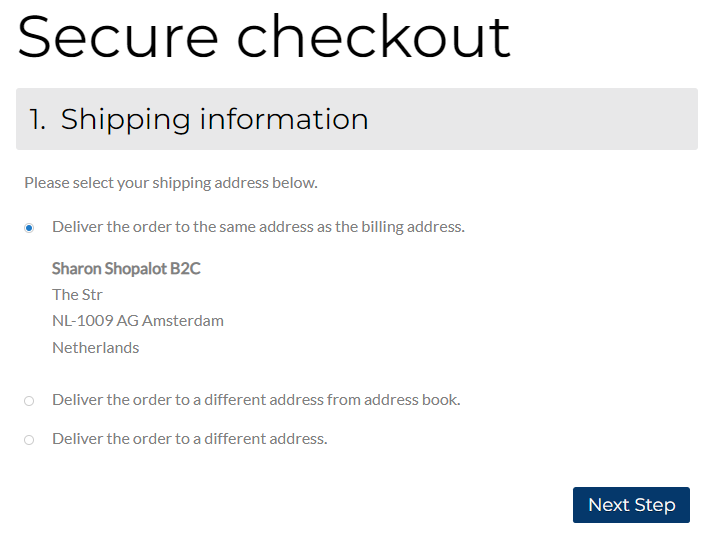
A business customer, that is already present in SAP and retrieved by Sana, can have multiple shipping addresses. All addresses of a business customer are stored and managed in SAP. All addresses available for a business customer in SAP are shown on the Shipping information checkout step in the Sana webshop. Customers can select the necessary shipping address from a list to which they want the order to be delivered.
When you create a master record for a customer in SAP, you must select an account group. The account group determines which master data will be used for a customer, including the valid partner functions.
If a customer who places an order is the same who receives the goods, invoices and pays the order you need to create the customer master record for the sold-to party where you will be able to enter data required for other partner functions.
In SAP the address information which is stored in the customer master data on the Address tab is used in the web store as the billing address of a customer.
Business customers can have multiple shipping addresses. To add a shipping address to a customer in SAP, you should add the Ship-to party partner function to the customer. This can be done in the sales area data of the customer on the Partner Functions tab. To add multiple shipping addresses, you will need to add multiple corresponding ship-to parties.
If customers add, remove, or change their shipping addresses in the Sana webstore using the address book, the corresponding ship-to party partner function of the customer is saved, deleted, or edited.
In SAP the Payer partner function can be also added to a customer. This is the main partner responsible for paying the bill. The address of the partner with the Payer function can differ from other customer's addresses. If a customer has a Payer partner function in SAP, the payer address will be shown on the order details page in the Sana web store.