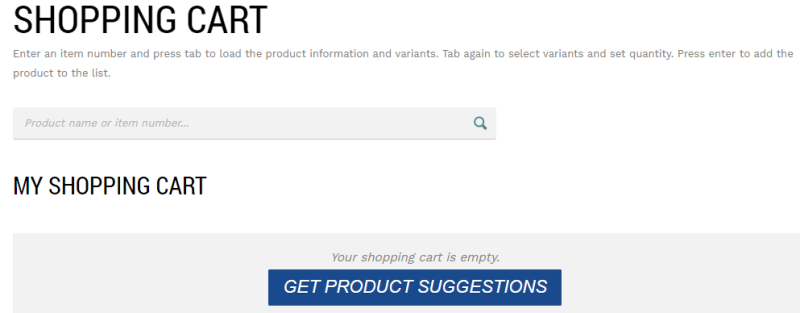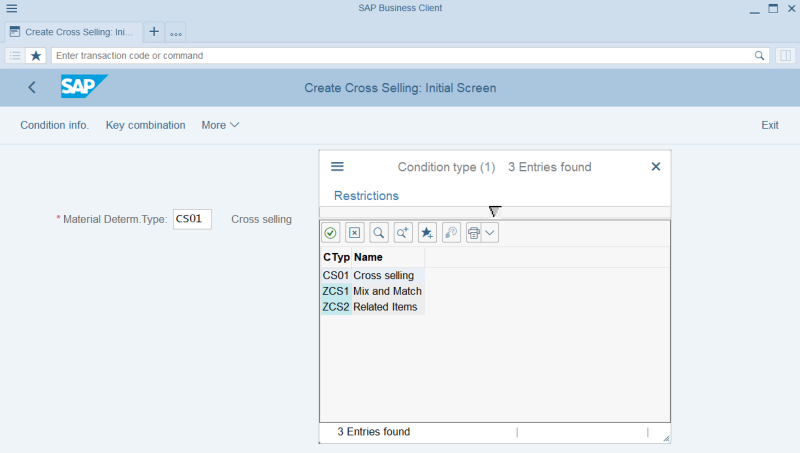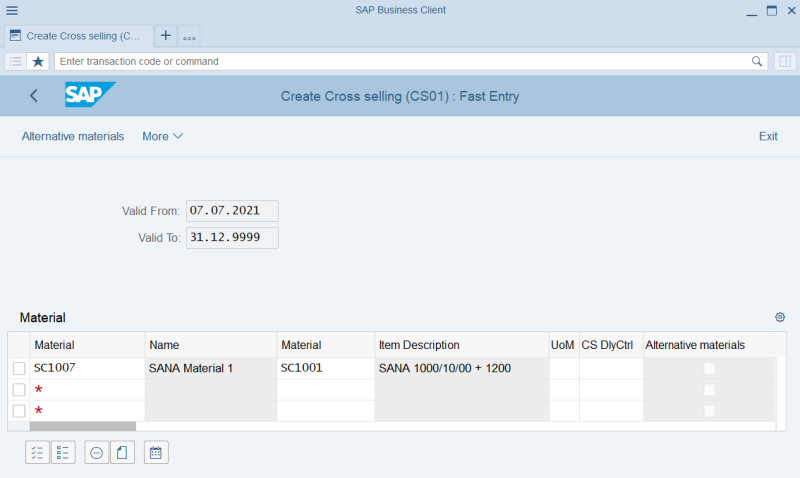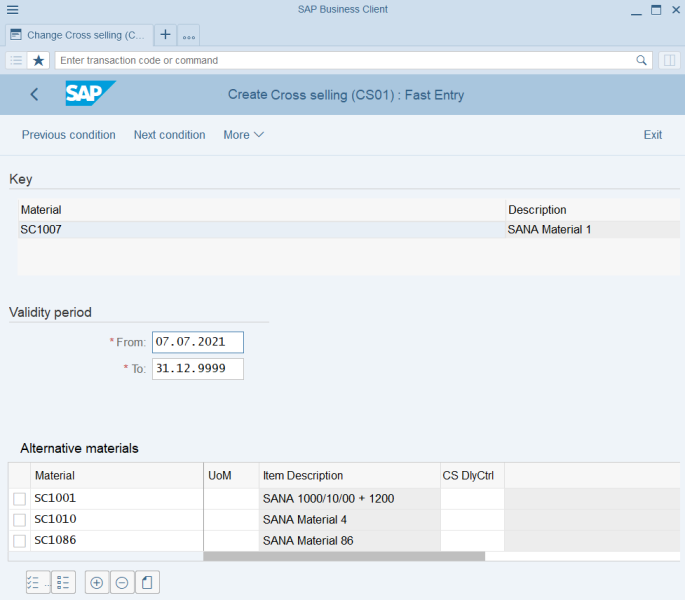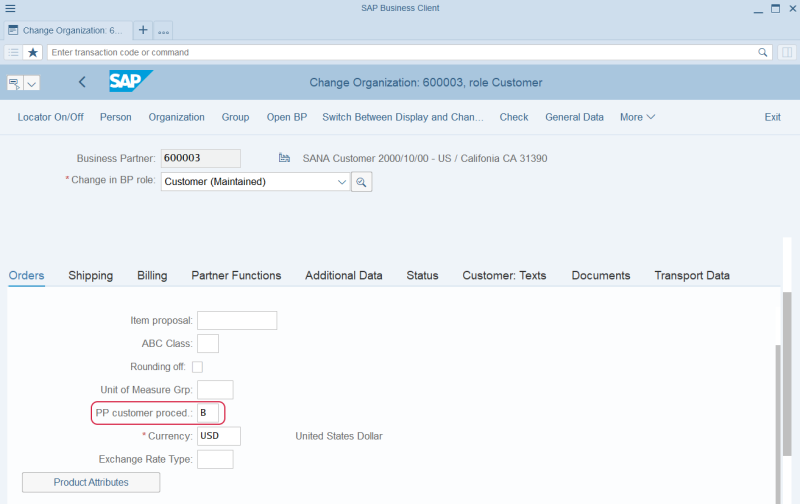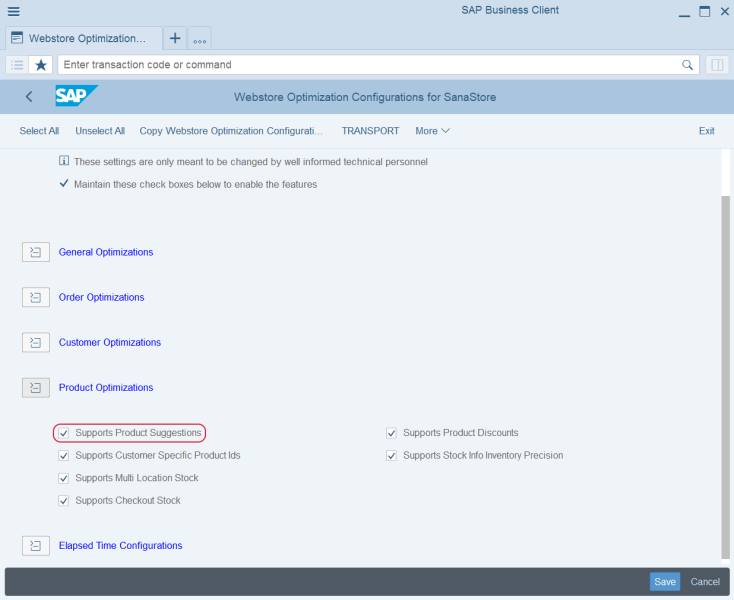Product Suggestions
Using product suggestions, you can offer your customers the products which they might be interested to buy. By recommending products which customers might find relevant, you can improve their shopping experience and create customer satisfaction. Besides, using product suggestions in your webstore will allow you to deliver a consistent brand experience, increase your revenue and average order value.
In SAP S/4HANA you can add product suggestions to certain products. When a customer buys a product in the Sana webstore, the product suggestions which are added to this product in SAP S/4HANA will be shown to a customer.
Several conditions should be fulfilled to show product suggestions in the Sana webstore. They are:
- Product suggestions should be configured in Sana Admin.
- Product suggestions should be added to a product in SAP S/4HANA.
- Cross selling should be set for a customer in SAP S/4HANA.
- A customer must buy a product in the Sana webstore to which product suggestions are added in SAP S/4HANA.
If any of the conditions listed above is not met, then product suggestions will not be shown to a customer in the Sana webstore.
Add Product Suggestions to a Product
Step 1: Use the transaction code VB41 (Create Cross Selling). In the Material Determ. Type field, select CS01 (Cross selling).
Step 2: In the first Material field, enter a product to which you want to add a product suggestion.
Step 3: In the second Material field, enter a product that should be used as a product suggestion to the one specified in the first field.
Step 4: If you need to add more product suggestions to a product, click Alternative materials at the top of the window.
Product suggestions added to a product using cross selling are available to all customers. You just need to set cross selling for a customer in SAP S/4HANA to allow a customer see product suggestions and then a customer needs to buy a product with product suggestions in the Sana webstore.
Set Cross Selling for a Customer
Open the necessary customer using the BP (Maintain Business Partner) transaction and click Sales and Distribution. On the Orders tab, in the PP customer proced. field, select B (Cross selling).
Product suggestions will be shown to a customer only if cross selling is set for this customer in SAP S/4HANA.
Enable or Disable Product Suggestions
You can enable or disable product suggestions in SAP S/4HANA using the Webstore Optimization window. You can access Webstore Optimization from the main window of the Sana Commerce solution (/n/sanaecom/webstore), or by calling the transaction /n/sanaecom/optimize. To enable or disable product suggestions, expand Product Optimizations and use the Supports Product Suggestions checkbox. For more information, see Webstore Optimization.