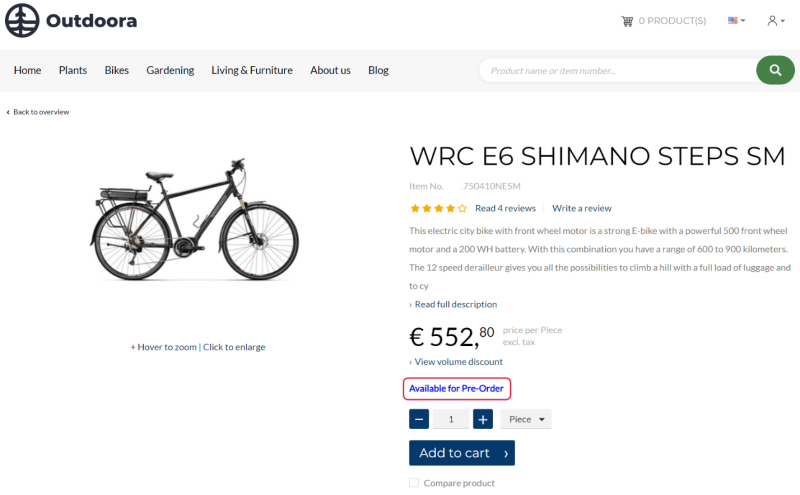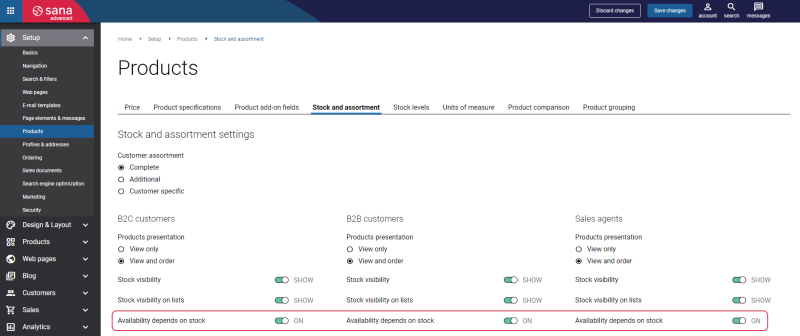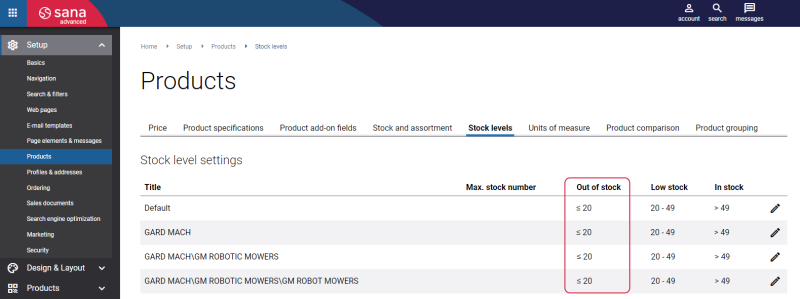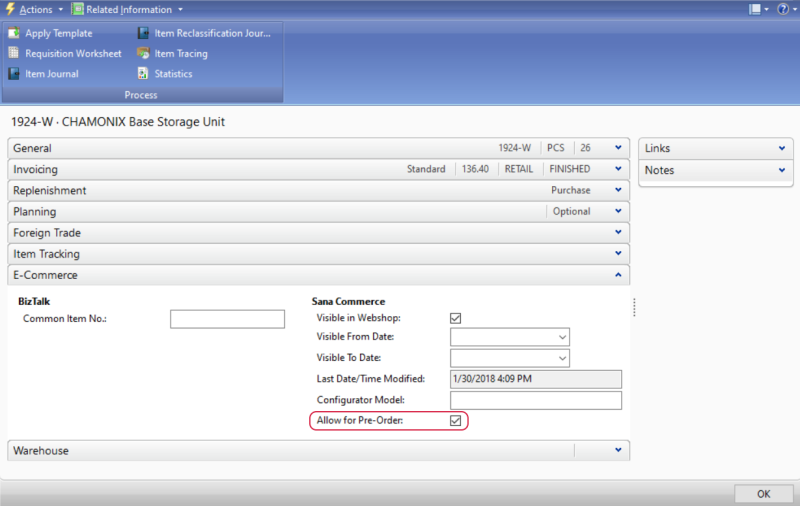Pre-Order
A pre-order is the act of purchasing a product in the online store, which is not in stock now, because it is not released or produced yet, but it will be available in the future. Allowing customers to pre-order products in your webshop can be an efficient way to grow your online business. The pre-order feature can also help you to increase sales, revenue and profits for your business.
Item Pre-Order Requirements
Customers can easily pre-order items in the Sana webshop, but there some requirements which should be fulfilled for an item to be available for pre-order.
-
An item must be orderable. An item must be correctly configured in Microsoft Dynamics NAV.
-
Pre-order must be allowed for an item in Microsoft Dynamics NAV.
-
The option Availability depends on stock should be enabled in Sana Admin: Setup > Products > Stock and assortment.
-
The pre-order will work only if the quantity of an item is less or equals the number set for the Out of stock level. To set up stock levels, in Sana Admin click: Setup > Products > Stock levels.
Enable Pre-Order for an Item in Microsoft Dynamics NAV
Step 1: In Microsoft Dynamics NAV click: Sales & Marketing > Inventory & Pricing > Items.
Step 2: Open the necessary item card and on the E-Commerce tab, select the Allow for Pre-Order checkbox.
You can also make multiple items available for pre-order at once. You can do it in the Webshop Catalog Overview window. In Microsoft Dynamics NAV click: Webshop > Tasks > Webshop Catalog Overview. Then, click on the Update Allow for Pre-orders button at the top of the window.
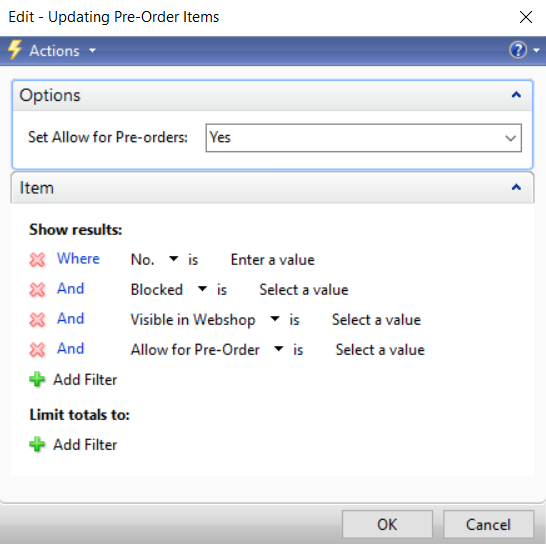
In the Updating Pre-Order Items window, use the Set Allow for Pre-orders field. The following options are available:
- Yes: All items will become available for pre-order.
- No: All items will become unavailable for pre-order.
If you want to make some specific items available or unavailable for pre-order, you can use filters.
When an item is made available for pre-order in Microsoft Dynamics NAV and other requirements are also fulfilled, then a customer will be able to pre-order an item in the Sana webshop.