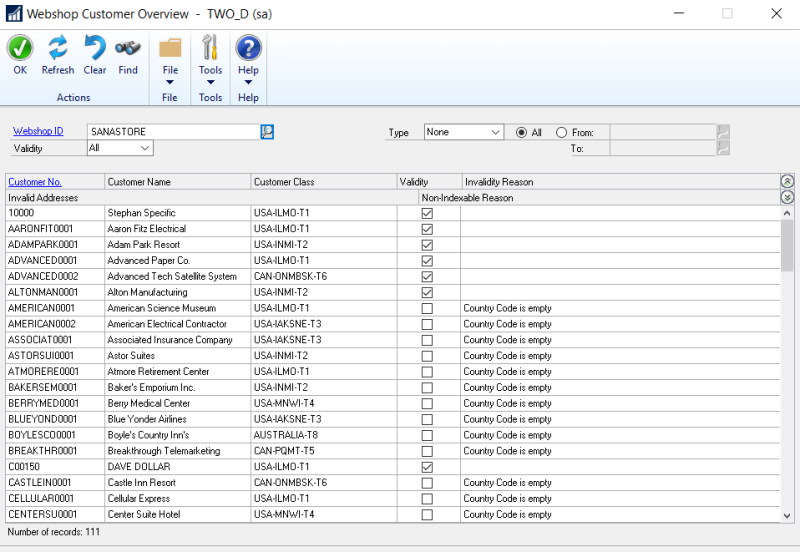Webshop Customer Overview
WATCH THE VIDEO
Use the Webshop Customer Overview window to see all your webshop customers and their data validity from a single place.
In Microsoft Dynamics GP click: Sana Commerce > Customer Overview.
Filters
The table below provides the description of the filter fields.
| Field | Description |
|---|---|
| Webshop ID | Select the necessary webshop. If you have several webshops, you can see your customers per webshop. |
|
Validity |
Using this filter, you can filter out customers by data validity. The following options are available:
|
|
Type |
You can filter customers by customer number or by class. In the Type field select either Customer or Class and then use the From and To fields to specify the range of customers which should be shown. Select All if you want to see all customers in the customer overview. If in the Type field the value None is selected, then all customers are shown in the customer overview. |
You can reset all filters you have applied using the Clear button at the top of the window.
If you need to search for a specific customer, then use the Find button at the top of the window. Enter the customer number and click Find.
Customer Overview
The table below provides description of the fields.
|
Field |
Description |
|---|---|
|
Customer No. |
Customer account number. |
|
Customer Name |
Customer name. |
|
Customer Class |
Customer class. |
|
Validity |
Indicates whether a customer is valid. All customers are validated based on the standard Microsoft Dynamics GP validation and Sana specific data validation rules. Those customers who do not pass validation cannot create orders in the Sana webshop. |
|
Invalidity Reason |
If a customer is invalid, you can see the reason of it in this field, and fix customer data, if necessary. |
|
Invalid Addresses |
If a customer address is invalid, you can see the reason of it in this field and fix it, if necessary. |
|
Non-Indexable Reason |
NOTE
Applies to: Sana Commerce Cloud 10.0.51 and higher in Microsoft Dynamics GP If a customer is not indexable, the reason of this will be shown in this field. There can be some special characters in the customer data, for example in the customer name or address, which are not supported by Sana, that is why customers with such special characters cannot be indexed and shown in the Sana webshop. |