Webshop Management
Monitoring orders in Microsoft Dynamics 365 for Finance and Operation can be a pretty complicated task. Dozens, hundreds of documents can be placed in the Sana webshop on everyday basis. To track and process all these documents, you need to look for them all over the ERP system.
Webshop management in Microsoft Dynamics 365 for Finance and Operation can make this task much easier. All information you need about your webshop orders is collected in one place, in the Webshop management window, and you do not need to navigate between different windows to find what you need.
Besides, in e-commerce it is very important to make fast and data-driven decisions as it can drive more online sales. This is where e-commerce analytics, presented in the Webshop management window, can help as it allows to gather data that have an impact on your webshop.
In Microsoft Dynamics 365 for Finance and Operation click: Webshop > Workspaces > Webshop management.
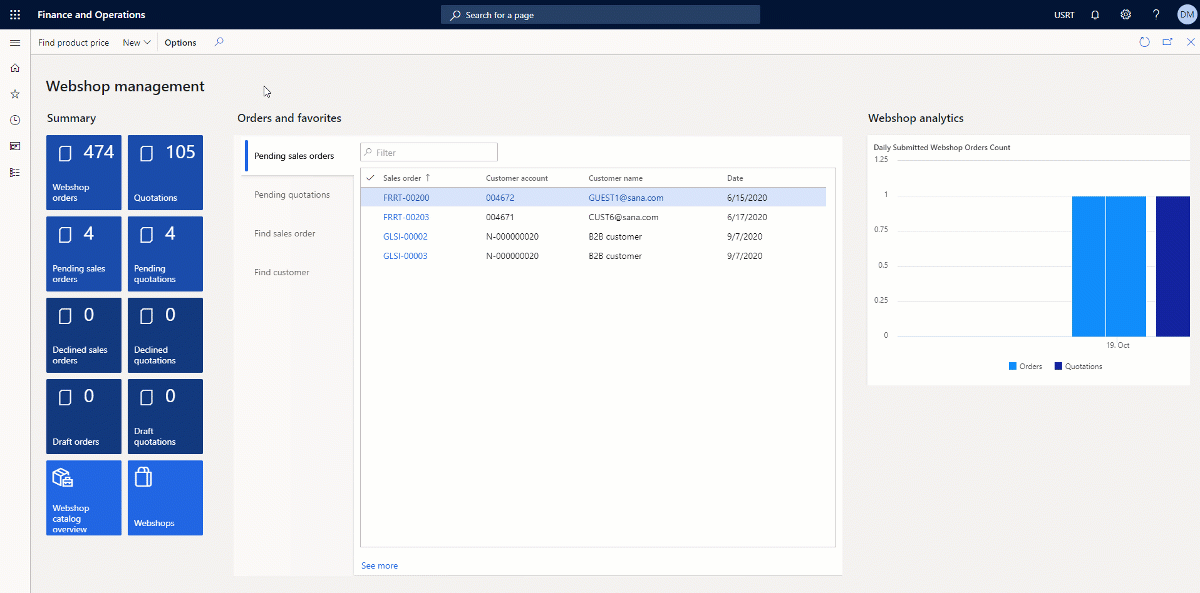
-
All information collected in the Webshop management window is related only to the sales documents created in the Sana webshop. The information about sales documents created directly in the ERP system is not shown here.
-
The analytics shown in the Webshop management window is collected from all existing Sana webshops.
Using the Webshop management, you can now see the following from a single place:
- Number of webshop orders and quotations
- Number of pending webshop orders and quotations
- Number of declined webshop orders and quotations
- Number of draft webshop orders and quotations
- Number of daily submitted webshop orders and quotations
- Webshop orders monthly turnover (invoice amount and paid amount)
You can also open different sales documents created from the Sana webshop, webshop settings, etc. by clicking on the tile.
In addition to this, there are several links using which you can open data related to the customers, products, orders and order statuses. You can use search in case you need to quickly find some sales order or customer.
Using webshop analytics charts, you can track how many orders and quotations customers place in the Sana webshop every day and see the correlation between invoice amount and paid amount.
The Webshop maintenance window is very handy when it comes to webshop orders management in Microsoft Dynamics 365 for Finance and Operations, use it to find the necessary order data much faster and save your time.