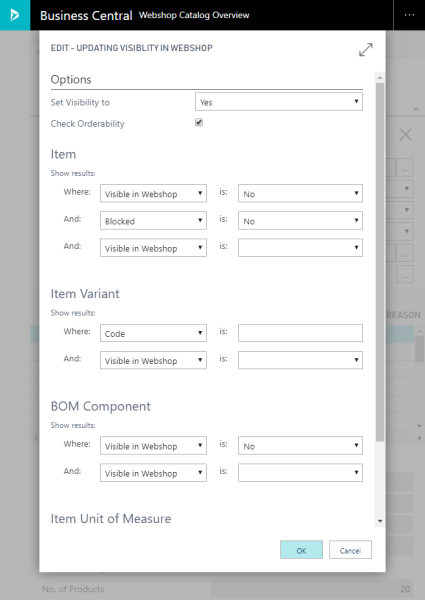Catalog Data Visibility
In Microsoft Dynamics 365 Business Central you can manage visibility of different catalog data. Catalog data which is set as invisible in Microsoft Dynamics 365 Business Central is not shown in the Sana webshop. You can show or hide:
- Items
- Item variants
- BOM components
- Item units of measure
You can manage visibility of the above mentioned data for each item individually in Dynamics 365 Business Central.
Imagine that you have thousands or even tens of thousands of items in Dynamics 365 Business Central and you need to show or hide some catalog data in the Sana webshop for a big amount of items at once. In order to simplify catalog management and not to manage each item individually, there is an automated generic solution.
Use the Updating Visibility in Webshop window to manage catalog data visibility in batch. In Microsoft Dynamics 365 Business Central click on the search button  and enter Webshop Catalog Overview, then on the Home tab, click Update Visibility…
and enter Webshop Catalog Overview, then on the Home tab, click Update Visibility…
By setting up visibility to Yes or No in the Options section and configuring the filter criteria for the required catalog data you can show and hide different catalog data either all at once or for the items in a certain range. If the Check Orderability checkbox is selected, you can make only those items visible in webshop which are orderable.