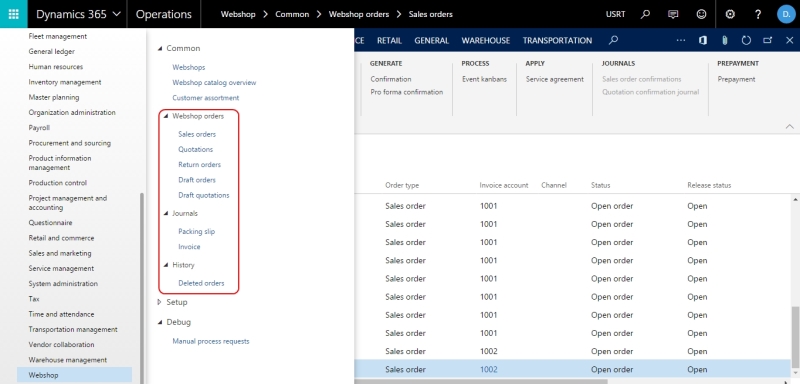Webshop Orders
WATCH THE VIDEO
Using the tables Sales orders and Quotations in Microsoft Dynamics 365 for Finance and Operations, you can see all sales orders and quotations. But it is also possible to see separately only those sales orders and quotations that are placed from the Sana webshop.
Using the capabilities of the standard Dynamics 365 for Finance and Operations functionality you can easily manage and view sales documents. For example, you can use filters to find the necessary sales documents, add, hide and move columns in the sales document table, view additional information about sales documents, etc.
In Dynamics 365 for Finance and Operations click: Webshop > Common > Webshop orders.
Using Webshop orders in Dynamics 365 for Finance and Operations, you can keep track of all sales orders and quotations coming from the Sana webshop.
The Sales orders and Quotations windows contain all the relevant information about sales documents placed from the Sana webshop, customer who created the sales document, reference number, payment method and payment status, authorization status, last modified date and time of the sales document, etc.
Draft orders and quotations are those which are in process of creation by a customer using the optimized for large orders order processing strategy and they are not completed yet.
In the Journals, you can also see packing slip journals and all updated and posted customer invoices.
In the History, you can see all deleted orders that were placed in the Sana webshop. The sales orders are not physically deleted and can be seen in the Deleted orders table only if the Mark order as voided option is enabled in the Accounts receivable parameters.