Remove Sana Add-On from SAP Business One
Step 1: Log in SAP Business One with Administrator privileges.
Step 2: Click: Administration > Add-ons > Add-on Administration. On the Company Preferences tab, move the Sana Commerce add-on from the Company-Assigned Add-Ons table to the Available Add-Ons table using the arrow button. In the Available Add-Ons table, select the Sana Commerce add-on and click Remove Add-On.
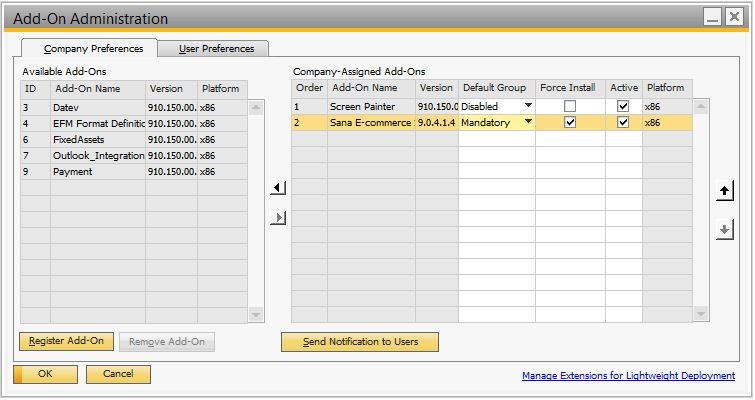
The Sana Commerce add-on will be removed from SAP Business One.