Indexing Strategies
Sana Commerce Cloud for SAP ECC has three indexing strategies which can be tested on a customer’s environment to find the most suitable one, if you encounter performance issues with product and customer indexing.
You can change the indexing strategy in the Webstore Optimization window in SAP. You can access Webstore Optimization either from the main window of the Sana Commerce solution (/n/sanaecom/webstore), or by calling the transaction /n/sanaecom/optimize.
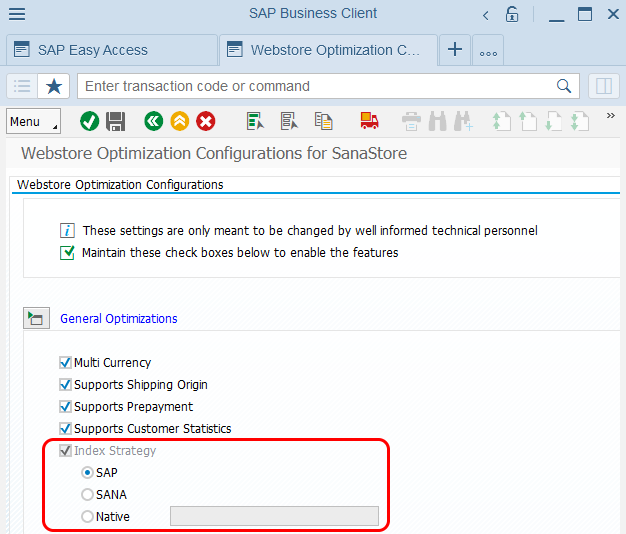
-
SAP: The default indexing strategy which retrieves product and customer changes directly from the standard SAP table CDHDR.
-
SANA: Copies product and customer changes from the standard SAP table CDHDR to the custom Sana table. Sana checks product and customer changes not in the standard SAP table CDHDR but in the custom table. You can schedule a background job for how long the product and customer changes must be stored in the custom Sana table and clean up the history automatically.
-
Native: Retrieves product and customer changes from the database view. You can create a view in your SAP database to store product and customer changes there. In this case direct database calls are made to retrieve product and customer changes from the database view which improves performance.
We recommend using the default SAP indexing strategy. If you encounter some performance issues with product and customer indexing, first we recommend to consider the actions listed below to improve indexing performance of the default SAP indexing strategy.