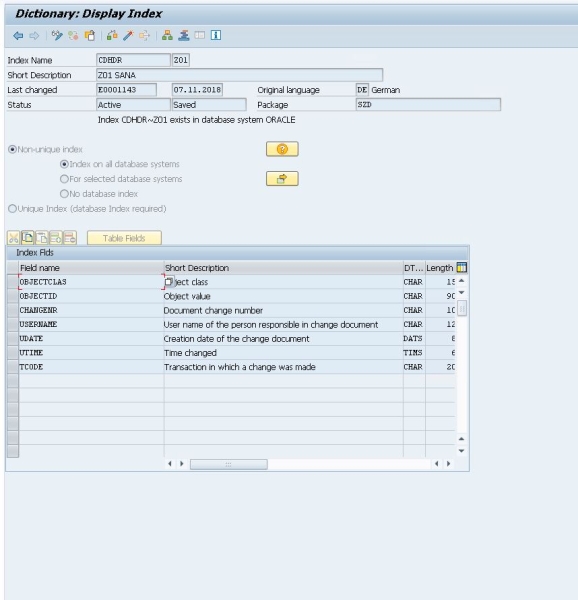Improve SAP Indexing Strategy
Recommendations listed below are applicable to the SAP indexing strategy which retrieves product and customer changes directly from the standard SAP ECC CDHDR table.
- Create an index for the UDATE and UTIME fields of the CDHDR table. Contact your Sana project manager or Sana partner for more details.
- Implement a BADI. Contact your Sana project manager or Sana partner for more details.
- Reduce the number of records in the CDHDR table.
- Increase system resources.
Option 1: Create Index for the CDHDR Table
Indexing the CDHDR table or archiving the old records can significantly improve performance of the queries based on the UDATE (Update date) and UTIME (Update time) fields. This approach does not require any code changes or custom implementations.
You can ask the BASIS team to create an index as shown on the screenshot below for the CDHDR table or archive the old records in the table.
Advantages
- This is the standard SAP approach.
- No code changes and custom implementations.
Option 2: Implement a BADI
If you cannot create index or optimize the CDHDR table, you can think about implementation of the BADI_MATERIAL_CHECK BADI to improve performance of products indexing, but this solution requires customizations both in SAP and the Sana add-on for SAP.
You must implement a BADI and improve the GetProducts API method:
-
The method BADI_MATERIAL_CHECK~CHECK_DATA should include the logic to update the /SANAECOM/MARA table with the current timestamp.
-
The method /SANAECOM/CL_APP_GETPRODUCT~ GET_UPDATED_MATERIALS should be overridden with the new logic to retrieve data from the /SANAECOM/MARA table instead of the standard SAP table CDHDR.
Advantages
-
There is no dependency on the standard SAP table CDHDR.
Disadvantages
- The standard logic of the Sana add-on for SAP ECC must be changed.
- It requires customizations in the customer’s system which cannot be included in the standard product.
- If you use the external system to update materials, for example IDoc, you must check whether this approach will work for you.
- Some material changes may not be retrieved as when using the CDHDR table.
Option 3: Archive CDHDR Table Records
You can archive the records in the CDHDR table to improve record search performance. You are free to decide how many records to store in the CDHDR table.
Option 4: Increase System Resources
You can also think about increasing system resources to improve performance.