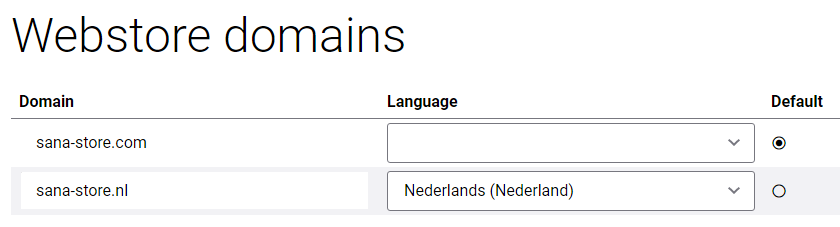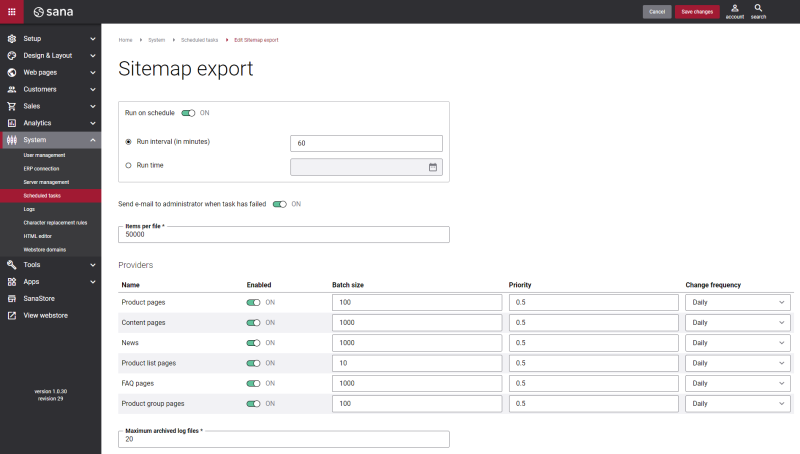Sitemap Export
The Sitemap export scheduled task is used to inform search engines about webstore URLs that are available for indexing. The sitemap is the XML file that contains the webstore URLs with additional metadata about each URL: when it was last updated, how often it changes, and how important it is in relation to other webstore URLs.
All web pages are available for indexing:
The URLs of the pages in different languages are also created in the sitemap files if the webstore is multilingual.
Set Up the Sitemap Export Task
To set up the Sitemap export task, click Edit.
The tables below describes the Sitemap export task settings.
| Settings | Description |
|---|---|
| Run on schedule | Use this option to enable automatic running of the Sitemap export task according to the configured schedule, or disable it to allow only manual start of the task.
If you enable Run on schedule, you should enter either the interval in minutes when the task should run automatically or the fixed time. |
| Run interval (in minutes) | Enter the time interval in minutes when the task should run automatically. |
| Run time | Enter a fixed time when the task should start automatically. Use the time picker to set the desired time. The user’s local time zone is used. |
| Send e-mail to administrator when task has failed | Use this option to enable or disable e-mail notifications when a scheduled task fails.
If the scheduled task has failed, the webstore administrator receives an e-mail with the name of the task that failed, the name of the webstore, which is useful in case you have several webstores, when the task failed, and the error message. Thanks to this, the webstore administrator can quickly respond to problems with data synchronization. |
| Items per file | Enter the number of links which must be stored in a single sitemap file. Maximum: 50000 |
| Maximum archived log files | Enter the maximum number of log files to store. If this number exceeds, the oldest log file will be removed and the new one will be created. |
Use Providers to configure web pages for indexing:
| Settings | Description |
|---|---|
| Enabled | Use this option to enable and disable web pages for indexing. |
| Batch size | Enter the quantity of items that should be handled in one batch. |
| Priority | Enter the priority of the web page URLs in relation to other URLs in the webstore. This allows to specify which pages are more important.
The valid range is from 0.0 to 1.0 with increment of 0.1, where 1.0 is the most important. The default value is 0.5. |
| Change frequency | Determine how frequently the page may change:
Always is used to mark the web pages that change each time when they are accessed. Never is used to mark the archived URLs (for example, files that will not be changed again). |
When the sitemap file has been created and added to the web server, you need to inform the search engines about its location. You can do this by adding the sitemap URL to the robots.txt file. This can be done directly in Sana Admin: Setup > Search engine optimization > Basics. For more information, see Robots.
For more information about sitemaps, see the Sitemaps XML Format article.
Webstore Domains
The URLs of the webstore pages that are added to the sitemap file also depend on your webstore domains setup.
Scenario 1
You have only one webstore domain. All URLs of the webstore pages will be added to the sitemap file for all available languages.
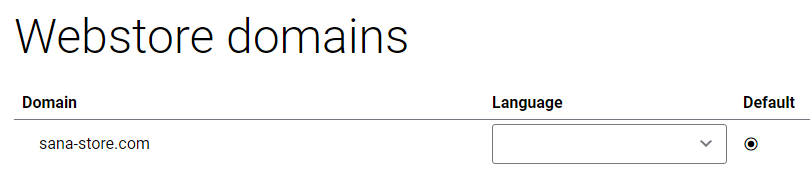
Scenario 2
You have two or more webstore domains each assigned to a certain language. All URLs of the webstore pages will be added to the sitemap file for both domains and with the corresponding language selected on the Webstore domains page.
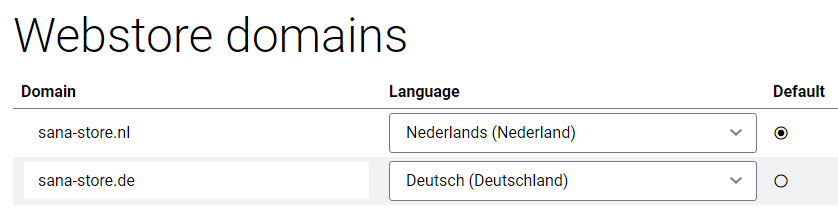
Scenario 3
You have two or more webstore domains with no languages selected. One is the global webstore domain which is used as the default webstore domain and another one is the alternative webstore domain. Only the URLs for the default webstore domain will be added to the sitemap file for all available languages. URLs for the alternative web domain will not be added to the sitemap file.
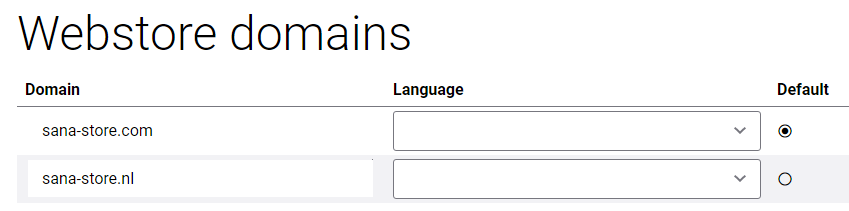
Scenario 4
You have two or more webstore domains. One is the global webstore domain which is used as the default one and the other webstore domain is used as a language-specific alternative domain. All URLs of the webstore pages will be added to the sitemap file for the default global webstore domain and for all available languages except the language that is selected for the alternative webstore domain. All URLs for the alternative webstore domain but only with the assigned language will be also added to the sitemap file.