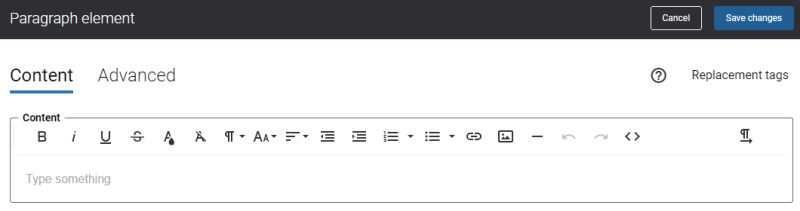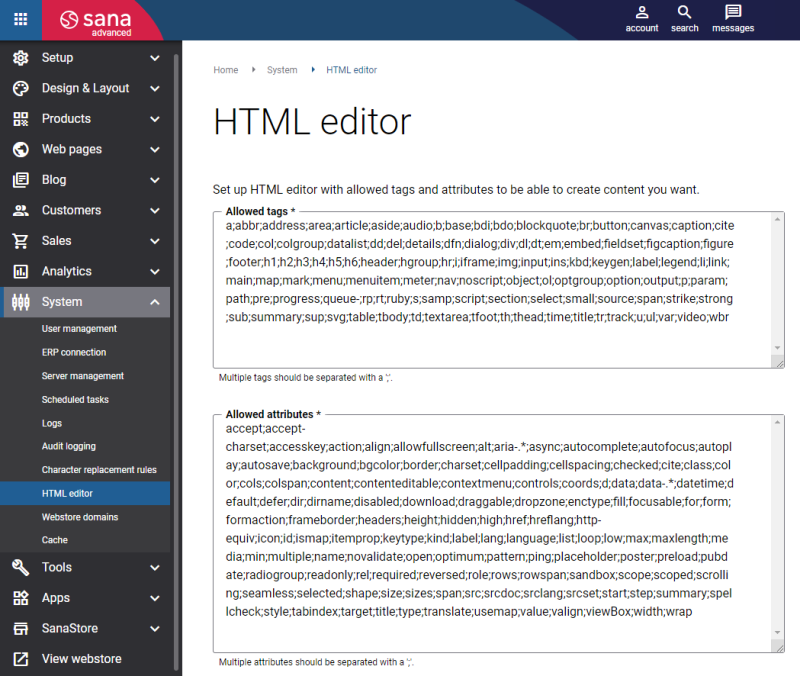HTML Editor
Only a user with the System administrator role can configure the HTML editor.
In Sana Admin click: System > HTML editor.
HTML editor is a content editor that allows users to create rich content for any web page of the Sana webstore. Using the HTML editor, you can add and format text, insert hyperlinks, images, and other files.
The text editor used in Sana Admin also supports right-to-left (RTL) text direction. For example, such languages use the right-to-left writing system: Arabic, Aramaic, Azeri, Divehi, Fula, Hebrew, Kurdish, N'ko, Persian, Rohingya, Syriac, Urdu.
The right-to-left (RTL) text direction is only available in Sana Admin for content management but does not affect the webstore content.
Users who have HTML code editing experience can edit the HTML code to create any content they need.
HTML editor in Sana Admin has a predefined list of allowed tags and attributes. You can extend the list of allowed tags and attributes directly from Sana Admin to be able to create the content you want and to achieve the best editing experience ever.
Tags and attributes should be separated with a ";".