Cancelled Payments
Not all customers complete their orders. This leads to accumulation of the unnecessary data in the ERP system - cancelled orders. There are two scenarios how a customer can cancel order payment. This is not under Sana’s control. Below you can read what happens with a sales order in both scenarios.
- The customer can cancel the order payment on the payment provider page by clicking on the Cancel button, if available. In this case, the sales order will be automatically removed in the ERP system. Sales orders that are removed in the ERP system are not shown to the customers in the order history.
- The customer can go through checkout and does not finalize the payment on the payment page and close the Web browser or tab. In this case, the sales order will remain in the ERP system with the payment status New.
- When the order payment has been cancelled or failed for some reason, the Order cancellation e-mail is sent to customers.
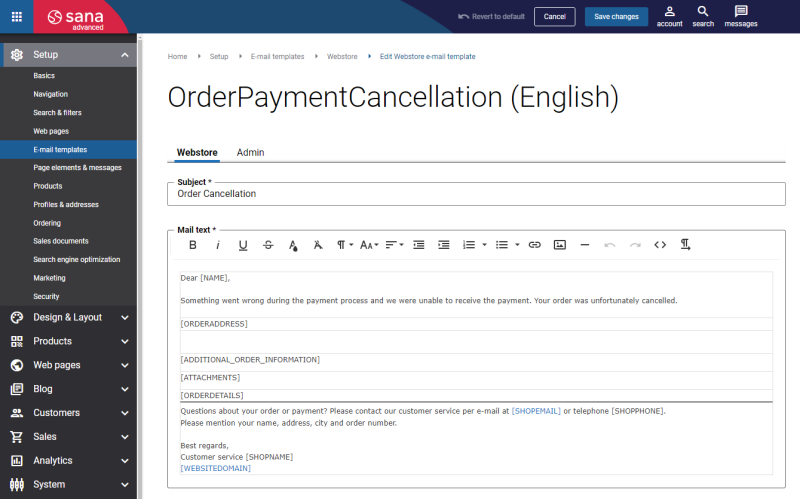
ERP-Specific Information
SAP ECC: You can activate and deactivate deletion of the cancelled sales orders. Moreover, the cancelled sales orders in SAP ECC can be deleted either permanently or temporary. For more information, see Delete Orders (Deletion).