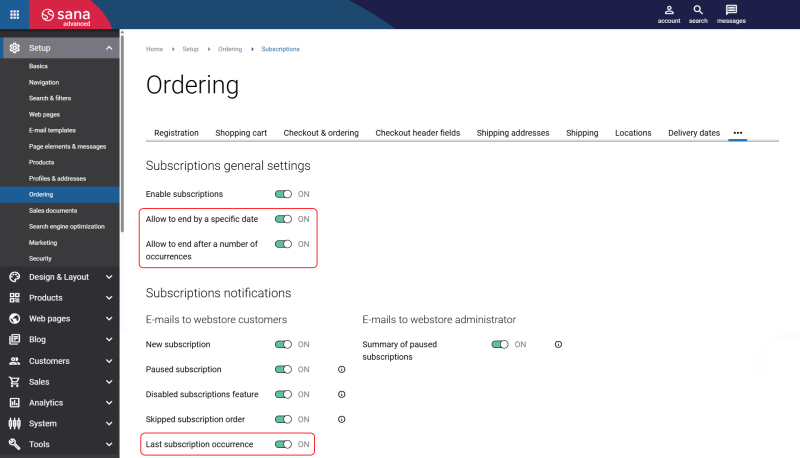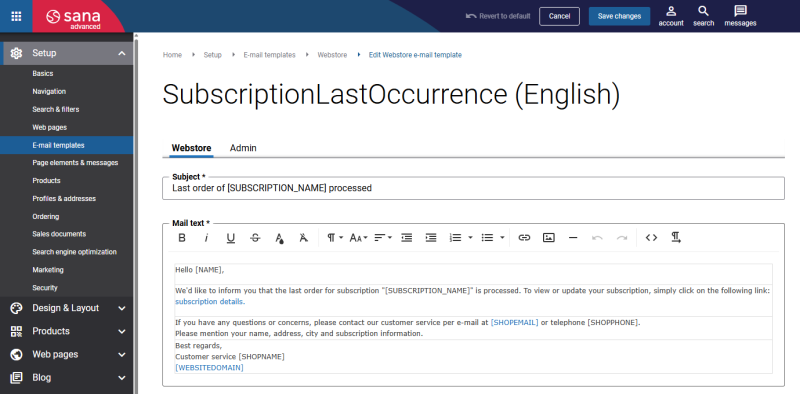Subscription Duration Manager
Sana Commerce Cloud enables merchants to give business customers flexible control over their subscription durations. Customers can choose to:
- Run subscriptions indefinitely
- End them after a set number of orders
- Set a specific expiration date
These options help buyers better manage budgets and recurring orders.
Key Benefits
For Merchants
-
Increased customer retention: Boost customer loyalty by offering subscription flexibility, allowing customers to manage their preferences, leading to more recurring orders and steady revenue.
-
Optimized sales operations: Use subscription data to streamline sales processes and forecast demand more accurately by optimizing inventory management and resource planning.
-
Automated recurring orders: Reduce manual workload with automated subscription fulfillment, increasing overall efficiency.
For Customers
-
Seamless shopping experience: Enjoy a smooth, flexible shopping experience with the possibility to manage subscriptions easily in the Sana webstore. Customers can choose delivery frequencies, pause or cancel subscriptions, giving full control over recurring orders.
-
Time-saving convenience: Receive products on a regular schedule without needing to remember to place each order manually.
Subscription End Options
Merchants can enable one or both of the following options:
-
Allow to end by a specific date: Customers can define an exact expiration date when the subscription becomes inactive.
-
Allow to end after a number of occurrences: Customers can specify how many orders will be generated from a subscription.
Once the final order is processed, Sana Commerce Cloud can notify customers using the Last subscription occurrence notification setting for webstore customers.
E-mail template identifier: SubscriptionLastOccurrence
E-mail subject: Last order of [SUBSCRIPTION_NAME] processed
When these options are enabled, customers can choose either an end date or a number of occurrences while creating a subscription. Once a subscription is created, its end date or number of occurrences cannot be modified.
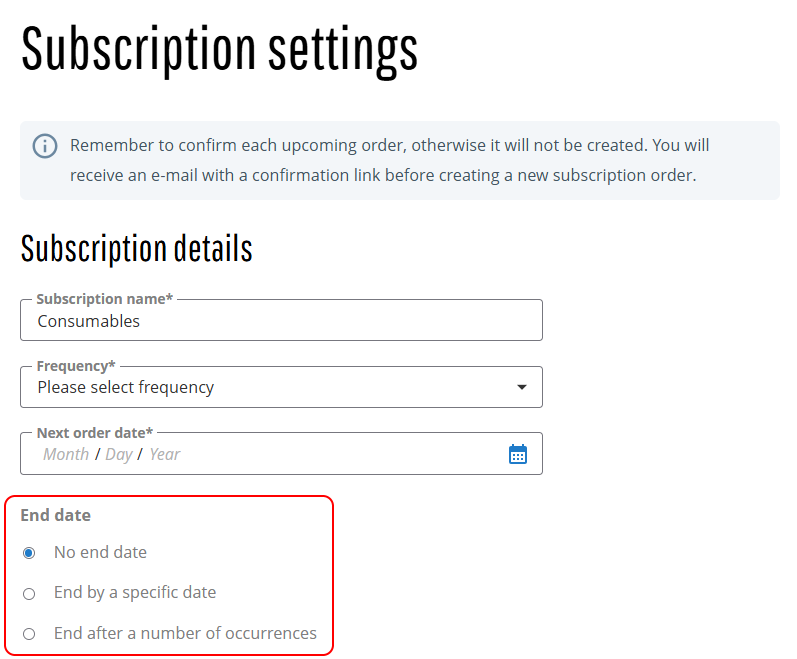
When a subscription reaches its end condition, it is marked as paused, meaning it will no longer generate new orders.
If the expiration options are later disabled, any defined end dates or occurrence limits will be removed - subscriptions may become endless if they are still active.