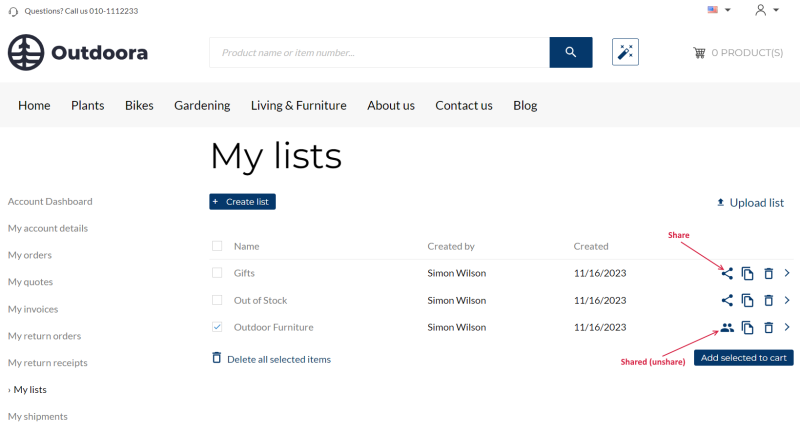Share Lists
Those who have multiple connected webstore accounts can share lists between those accounts. They are:
- Sales agents and their business customers. Sales agents can create a list of products and share it with the customers they represent. If sales agents do not represent any customer, they cannot share the list. Business customers linked to sales agents can also share lists with their sales agents.
- Account manager and their sub-accounts. Account managers and their sub-accounts are linked to the same customer account in ERP, therefore they can share lists with each other. When an account manager or sub-account shares the list, it is shared between all related accounts - the account manager and all sub-accounts created by that manager.
For example, it can be useful for sales agents to prepare a list of products needed by their business customers and share it with them for approval. Sub-accounts can create a list of products and send it to their account manager for approval.
Regular B2C and B2B customers with their own unique accounts cannot share lists with other accounts.
Sales agents and their business customers, account managers and their sub-accounts can share lists by clicking on the Share button on the lists overview or list details page. If the list has been shared with other accounts, you can unshare it by clicking Shared (unshare), if necessary.
Customers can change the shared list – rename it, add or remove products. But only the account that created the list can remove it.