Create and Open Lists
Customers can create and open lists from different locations in the webstore. Only registered and logged in customers can create and view their lists.
-
In the account menu in the webstore header.
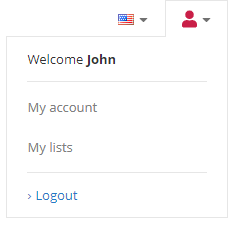
-
In the profile menu on the My account page.
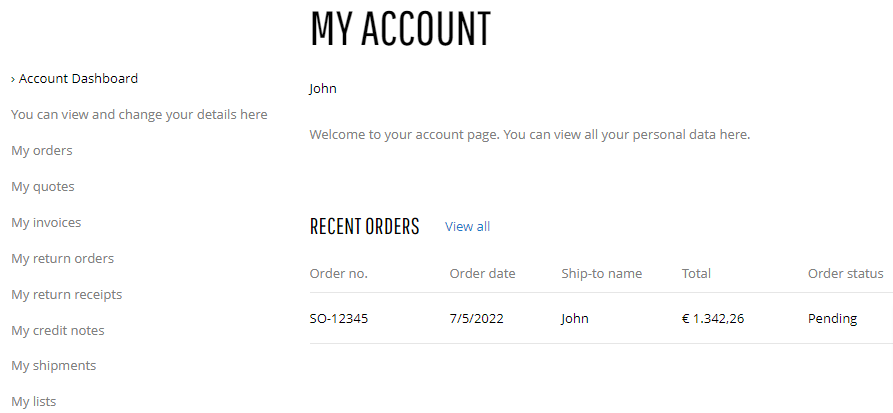
-
In the Add to list pop-up window, when the customer adds a product to the list.
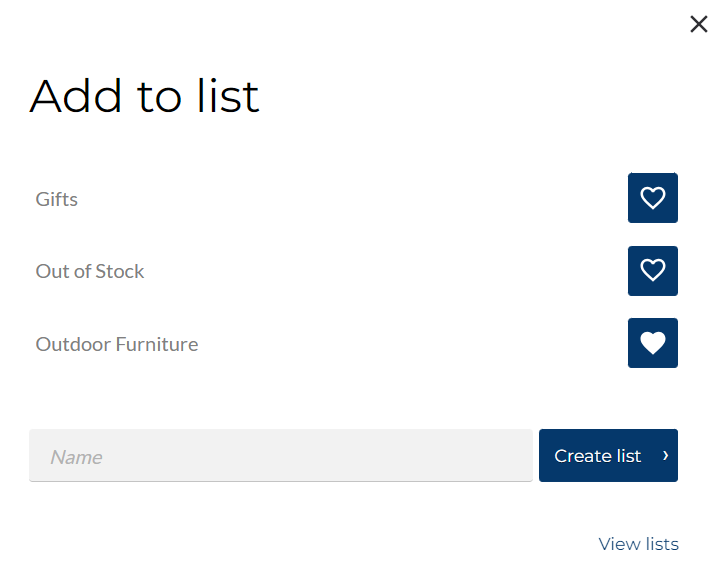
-
It is also possible to add the Lists system page to any webstore navigation.