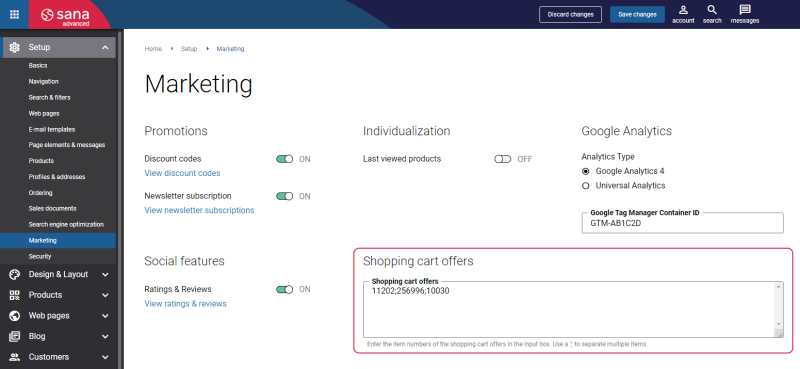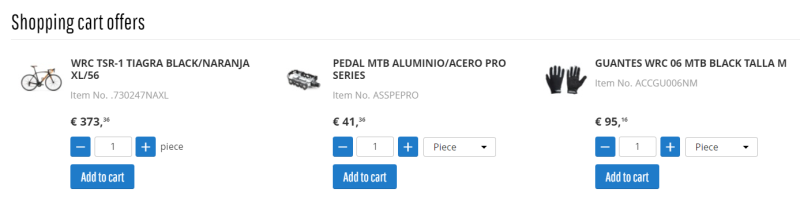Shopping Cart Offers
WATCH THE VIDEO
Shopping cart offers are products that are offered to a customer in the shopping cart. These can be for example daily deals, holiday offers, products with different discount offers, etc.
To add shopping cart offers, in Sana Admin click: Setup > Marketing.
If you want to show shopping cart offers, in the Shopping cart offers input box, enter the product IDs that you want to show to your customers in the shopping cart. Product variant codes are not supported. You should enter only the item numbers. Use the ";" character to separate multiple items.
In the webstore shopping cart offers are shown at the bottom of the shopping cart in the checkout offers area.
Before adding a product to the shopping cart, a customer can enter the quantity of a product, and if there are multiple units of measure for a product, a customer can choose the necessary one. In this way, a customer can add a product to the shopping cart already with the correct unit of measure and in the right quantity.