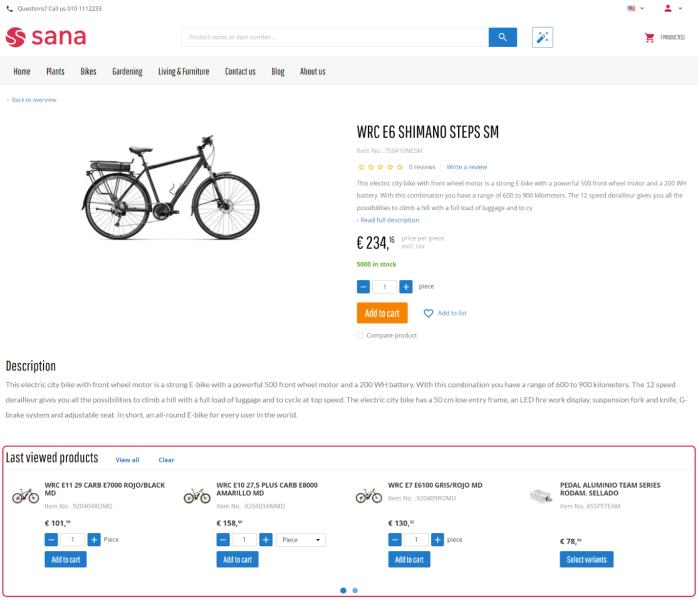Last Viewed Products
It is easy to get lost in a webstore with a big catalog. With the Last viewed products feature, your customers can easily get back to the products they were looking at.
To enable Last viewed products, in Sana Admin click: Setup > Marketing.
In the webstore customers can see the products they recently viewed at the bottom of the product list and product details pages. A customer can enter the quantity of a product, and if there are multiple units of measure for a product, a customer can choose the necessary one. In this way, a customer can add a product to the shopping cart already with the correct unit of measure and in the right quantity.
The Last viewed products feature is shown on the product details page using the Last viewed products content element.
Customers who are browsing the catalog on the computer can see up to four products they recently viewed. When they click on the View all button, they can see the Last viewed products system page with all recently viewed products.
Customers who are browsing the catalog on a smartphone can use the swipe carousel to see the last viewed products.