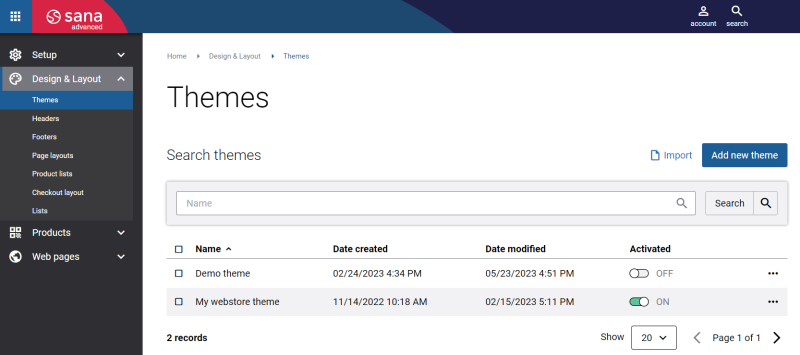Themes
WATCH THE VIDEO
Your webstore design starts with your theme. Sana webstore themes control all aspects of the webstore appearance. Sana provides a webstore theme editor. This handy tool allows webstore administrators to create a theme that is similar to the corporate identity.
Whether you are selling electronics, clothing or groceries, you can set the right theme that fits. There are no limits for creative expression. Our themes editor offers all the tools to make a great first impression, without the need for technical knowledge.
Using themes, you can change:
-
Webstore logo and favicon
-
Background color
-
Header and footer colors
-
Color of any element, such as buttons, links, menu, messages, etc.
-
Fonts as well as their colors and sizes
-
Product placeholder images
Using themes, you can determine the overall look and feel of your webstore without any knowledge of HTML or CSS.
To create a theme and to manage your webstore design, in Sana Admin click: Design & Layout > Themes.
Here you can create webstore themes. If you have a multi-store solution, the list of themes is shared with all available webstores.
Any of the themes can be applied to your webstore by making it active.
In Sana Admin you can download and import themes. A theme is stored in the XML file.