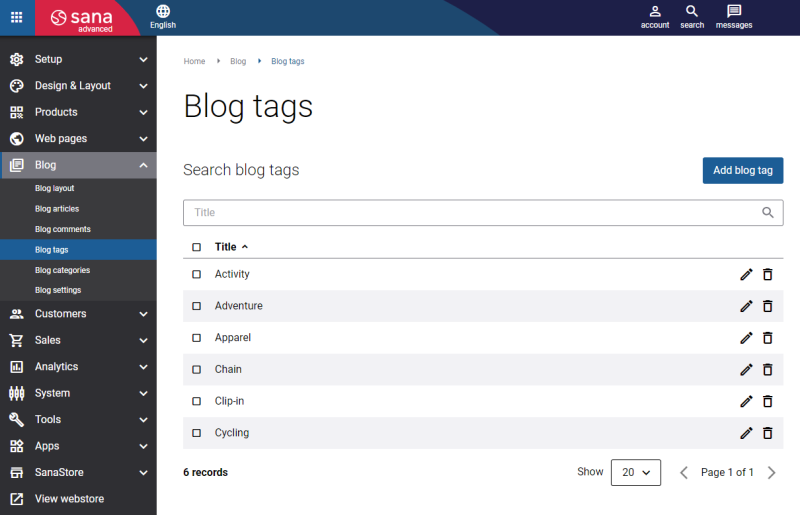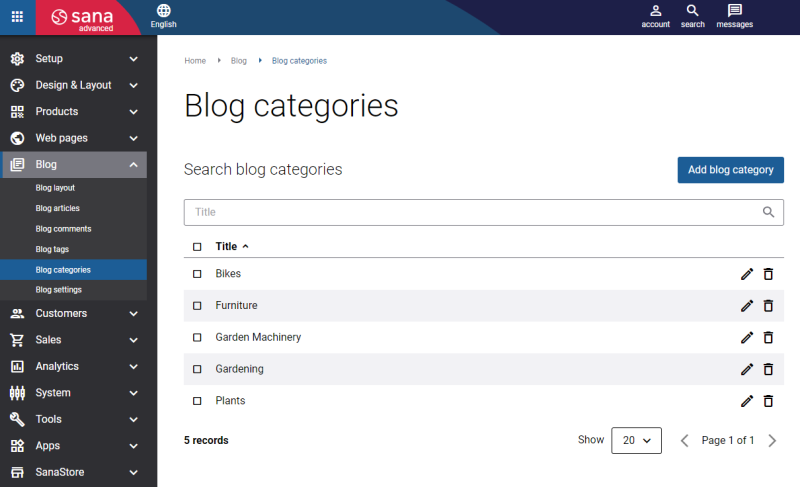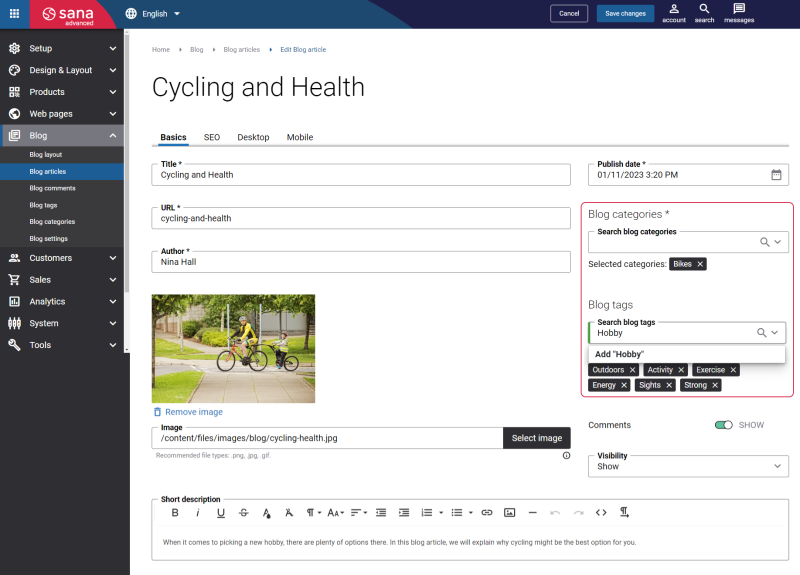Create Blog Tags and Categories
Categories and tags are used to organize and structure a blog and help users easily find content that interests them.
When you start a blog, it is important to consider everything that has to do with your blog, and categories and tags shouldn’t be overlooked. It is crucial to think out carefully which categories and tags are going to be used in your blog. If you use some random categories and tags, you will make your blog messy and it will be hard for your customers to sort and navigate it.
In case the categories and tags are used correctly, they can greatly improve the user experience and SEO of your blog. There is a significant difference between categories and tags and you should not mix them up. A category is basically a topic that you cover in your blog. Categories are usually more broad, as they can include a number of different topics. Tags are more specific than categories and they represent different points that are covered in a blog. Tags are more like keywords. If you are looking for a specific topic or word, you can find it through tags.
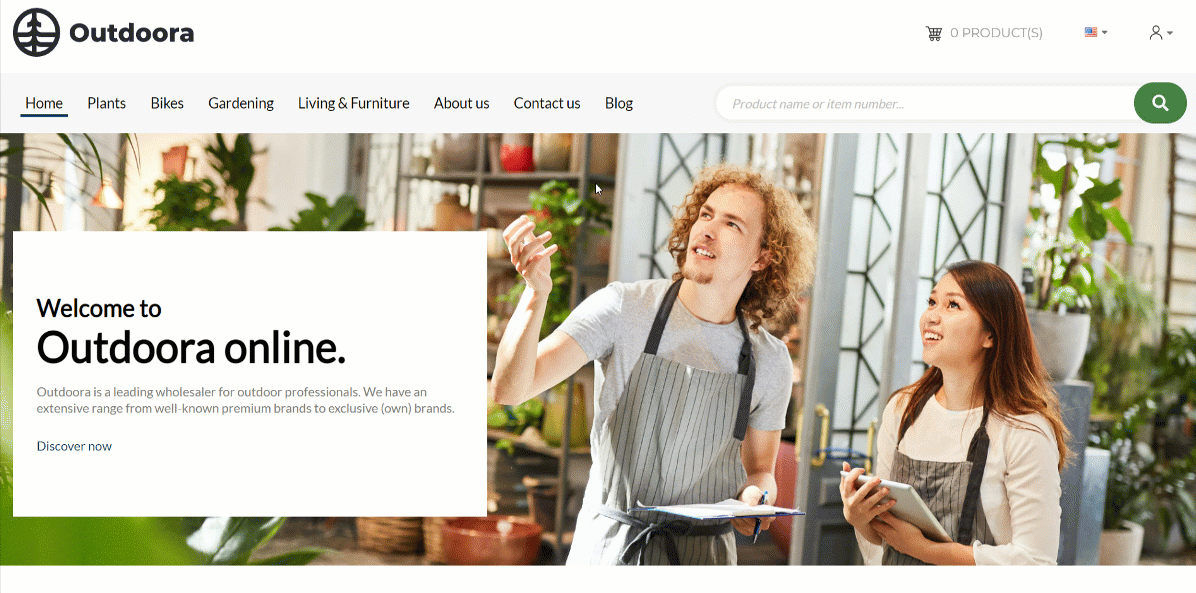
Create Blog Tags
To manage blog tags, in Sana Admin click: Blog > Blog tags.
On the Blog tags page, you can see the list of all blog tags. You can search for a specific blog tag by title. Also, you can delete and edit blog tags. To create a new blog tag, click Add blog tag.
For example, my blog article is going to be about an impact cycling has on your mental health, so I will create the following tags and add them to my blog article: cycling, mental health, physical health, healthy, outdoors, exercise, activity, energy, sights, strong.
Create Blog Categories
To manage blog categories, in Sana Admin click: Blog > Blog categories.
On the Blog categories page, you can see the list of all blog categories. You can search for a specific blog category by title. Also, you can delete and edit blog categories. To create a new blog category, click Add blog category.
For example, I sell bikes in my webstore and I am blogging mostly about bikes and impact of biking on health. So, I will create a category called bikes and I will assign it to my blog article.
You can also create categories and tags directly from the Blog article page. To do this, in Sana Admin click: Blog > Blog articles. Open the existing blog or create a new one and go to the Basics tab.
When the user types in a blog category or blog tag and presses Enter, it will automatically be created if it does not already exist.