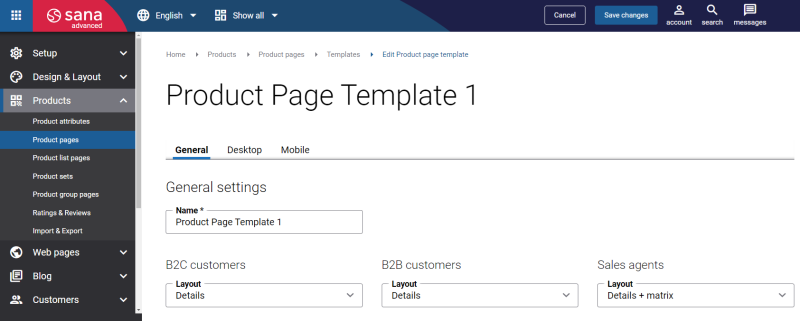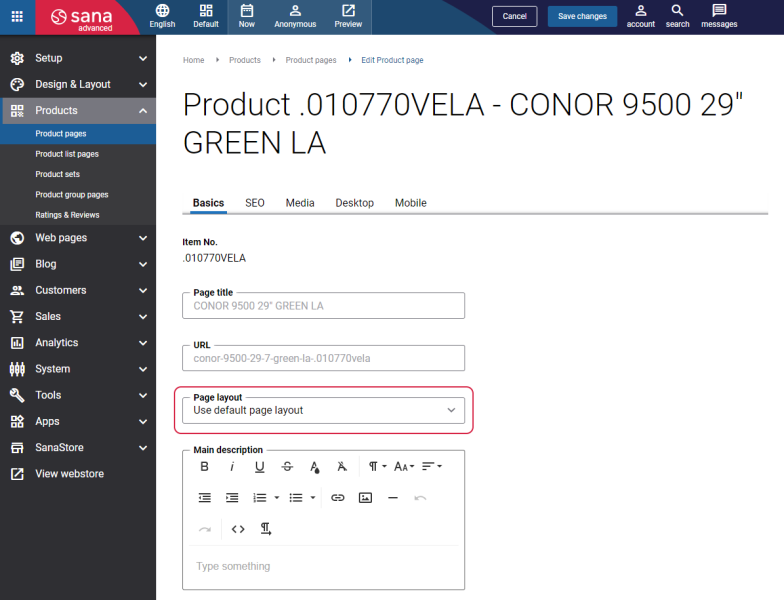Page Layout
Sana Commerce Cloud provides two page layouts for product details pages: Details and Details + matrix. Each page layout has a predefined set of features that can be changed per customer type. Depending on the selected page layout some features can be available or not available on a page.
The table below provides the overview of features that are available or not available in each page layout.
|
Page layout/ Feature |
Variants display mode |
Units of measure |
Write a review |
|---|---|---|---|
|
Details |
Dropdown |
✓ |
✓ |
|
Details + matrix |
Matrix |
✓ |
X |
You can set the page layout per customer type for the product page template. You can do this on the General tab of the product page template.
The page layout set for the product page template is the default page layout and it will be applied to all product details pages assigned to this template.
You can also redefine the page layout for a particular product details page. You can do this directly in the product details page settings, using the Page layout field on the Basics tab.
If you change the page layout for a particular product details page, the page layout set for the product page template will be redefined.
The page layout set for a particular product details page is applied to all customer types.