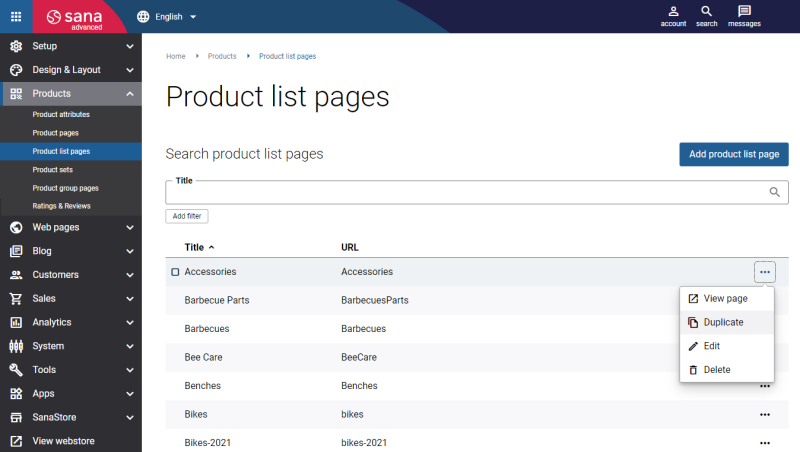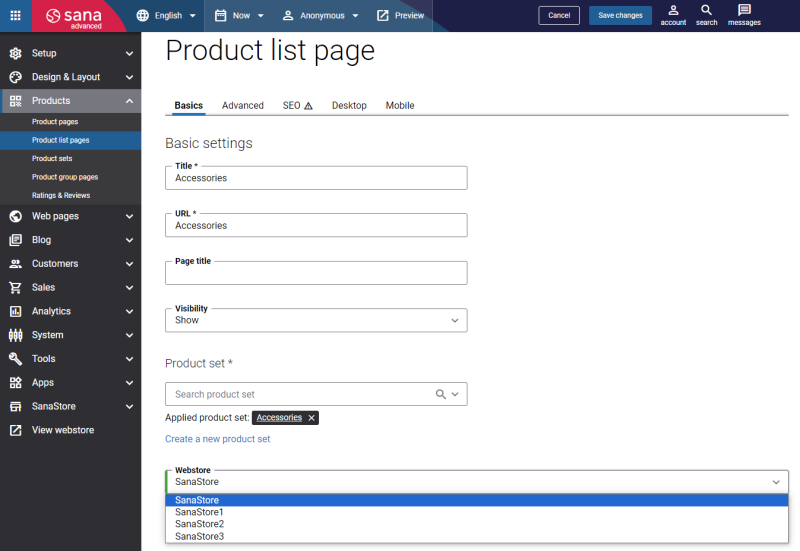Duplicate a Product List Page
Content duplication takes up a lot of time that could be spent on something more important. When populating your Sana Commerce Cloud webstore with content, you may need to duplicate product list pages. This may be necessary when:
- You create product list pages with similar content and layout.
- You have multiple webstores, and you need to copy content between them.
To duplicate a product list page, click on the More button next to the page you want to copy and select Duplicate from the menu.
- If you duplicate a product list page in the same webstore, change the URL of the duplicated page to save it.
- If you duplicate a product list page between two webstores, select the webstore to which you want to copy the page.