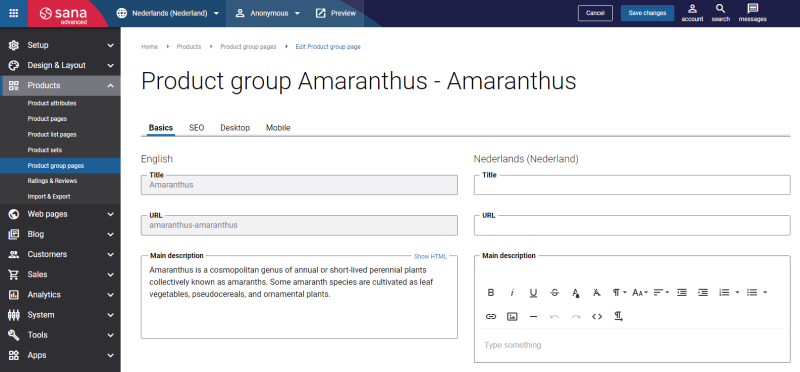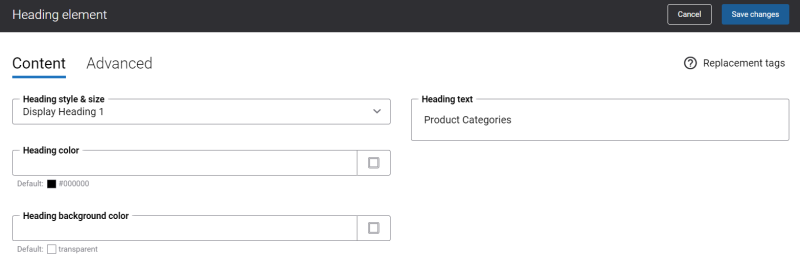Translate Product Group Pages
Sana Commerce Cloud is a multi-lingual e-commerce solution. By default, a Sana webstore is available in English, but we also deliver the language packs which can be installed with a single button click from the Sana App Center.
The Sana language packs contain the default webstore interface texts, error and validation messages and system e-mails in the language of your choice. The language packs also allow you to translate your webstore content to different languages.
There are two options to start translating the content of the Product group pages:
-
If you open the list of the product group pages in Sana Admin and there are some language packs installed, you will see all available languages in the header. You can select the necessary language to translate any product group page.
Then you can find the necessary product group page and click on the Translate button.
button.
-
Find the product group page that you want to translate and click Edit
 . Then select the necessary language from the list in the header of Sana Admin.
. Then select the necessary language from the list in the header of Sana Admin.
When you translate the product group page, its basic settings are presented in two columns. The first column holds the product group page content in the default language, and it is not editable, while in the second column, you can provide translation to the product group page title, URL, and main description.
If you add some content elements to a product group page, you can also translate them to other languages. When you edit any content element on a product group page in a language other than the default language, the content element is presented in two columns. The first column holds the content element in the default language, and it is not editable, while in the second column, you can provide translation for the content element. Not all content elements can be translated.