Understanding ERP Data in Sana Commerce Insights
This article will help you understand what data is pulled from your ERP system to build the Sana Commerce Insights (SCI) reports and how it is processed. Knowing this will allow you to verify that what you see in your Sana Admin is completely correct, accurate, and reliable information.
If your Sana webstore is connected to Microsoft Dynamics NAV or Microsoft Dynamics 365 Business Central, your Sana ERP connector version must be at least 1.0.38 to correctly retrieve data from your ERP system.
If you have any concerns about the completeness or accuracy of data in Sana Commerce Insights, please contact support.
Key Points Regarding Reporting Revenue-Related Data in SCI
- Sana Commerce Insights reports orders and revenue based on data from posted invoices. Anything sold but not yet invoiced will not show up in SCI.
- Posted invoices are retrieved from ERP once a day at night. The latest revenue data in SCI will be from invoices with yesterday’s Document Date.
- While invoices are retrieved based on the Document Date, they are shown in the SCI report based on the Order Date. On the Executive Overview page, this can be changed to Document Date.
For example, in the picture below, the revenue for May is 22,388,263 euros based on all posted invoices with the Order Date in May. If it were June now and some May orders were not yet invoiced, we might expect that number to increase in the future.
- When SCI is first deployed, three months of data are retrieved by default, based on the Document Date. This usually causes a long tail on the left side, as you can see in the chart below because data is retrieved based on the Document Date but reported based on the Order Date. There will be a small minority of invoices that have been posted recently but refer to much older orders. The shape of this curve depends on a typical lead time in your company.
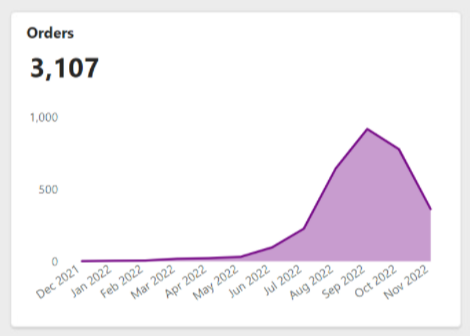
Where to Find Details About Invoices Included in Sana Commerce Insights
Open SCI and go to the Customer View page. Click Compare and then Order Details.
You will see a table where each row corresponds to one posted invoice.
You can filter data by date (Order Date of the invoice) and webstore (ERP company) and check whether the list of invoices and the revenue amounts match the records in your ERP system.
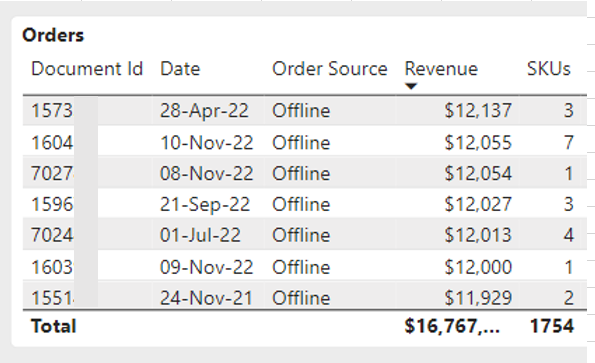
Frequently Asked Questions
What field from the invoice is used to report on revenue?
SCI uses the Line Amount from each invoice line which roughly speaking is the price multiplied by the quantity for each SKU. Taxes may or may not be included in this value depending on whether the customer sees prices including or excluding tax.
How often is the report refreshed?
Sana Commerce Insights refreshes once per day at night. After a successful refresh, invoices with yesterday’s Document Date are added to the report.
What happens if my invoices are in multiple currencies?
For the SCI report, all monetary values are converted to one main currency. Monthly exchange rates from the first day of the month are used for that purpose. It’s good to be aware that this can result in minor differences between your internal reporting and SCI.
Is it possible to retrieve more historical ERP data than the default 3 months?
Yes, it is possible upon request. Data from before your webstore go-live can be included as well. You can raise a support ticket or contact your Customer Success Manager to have it arranged.
Are guest checkouts included in SCI?
Yes. SCI pulls data directly from your ERP, therefore all sales channels are included.
How are orders placed by sales agents impersonating a customer reported?
Such orders are currently reported as any other online orders and attributed to the customer who was invoiced.
Are prepayment invoices included in SCI?
No. Prepayment invoices are not taken into account for the report.
Does SCI report service items such as freight costs?
No, currently any invoice line of the type “service” is not included in SCI. That means that for example freight charges are not included in the total revenue amount.