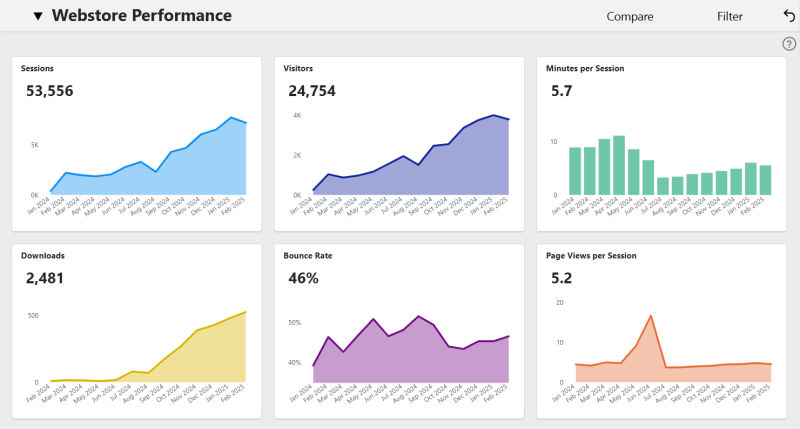Webstore Performance
The Webstore Performance dashboard in Sana Commerce Insights gives you a high-level view of how customers engage with your webstore over time. All metrics are tied to real, logged-in users, giving you insights you can trust, not just anonymous traffic data.
Track key indicators like:
- Sessions and Visitors
- Minutes per Session and Page Views per Session
- Downloads (e.g. product attachments)
- Bounce Rate
You can break down and compare performance by:
- Customer group or classification
- Sales region or salesperson
- Device type or traffic source
- B2B vs. B2C behavior
- Even compare across multiple webstores
Use this dashboard to monitor adoption, spot areas for optimization, and take actions based on how your real customers interact with your webstore, both online and in the context of your broader business.
How KPIs Are Defined
-
Sessions: The total number of individual visits to your webstore. A session begins when a visitor enters the webstore and ends after 30 minutes of inactivity or at midnight. Data is collected via Piwik PRO, so for full technical details, refer to the Piwik PRO Help Center.
-
Visitors: The number of unique users who accessed your webstore. Logged-in users are tracked via their Shop Account ID for precise identification. Anonymous visitors are distinguished using device and browser fingerprinting, which may reset when users switch browsers or devices.
-
Minutes per Session: The average amount of time users spend on your webstore during a session. Useful for evaluating how engaged users are with your content and product pages.
-
Downloads: The total number of files downloaded from your webstore. Includes resources like product datasheets, manuals, or brochures. If your webstore has no downloadable content, this metric may show as zero.
-
Bounce Rate: The percentage of sessions where users viewed only one page. A high bounce rate may suggest poor landing page relevance or usability issues. Ideally, you want this number to be as low as possible.
-
Page Views per Session: The average number of pages viewed during a session. This gives a quick indication of how deeply visitors engage with your webstore content.