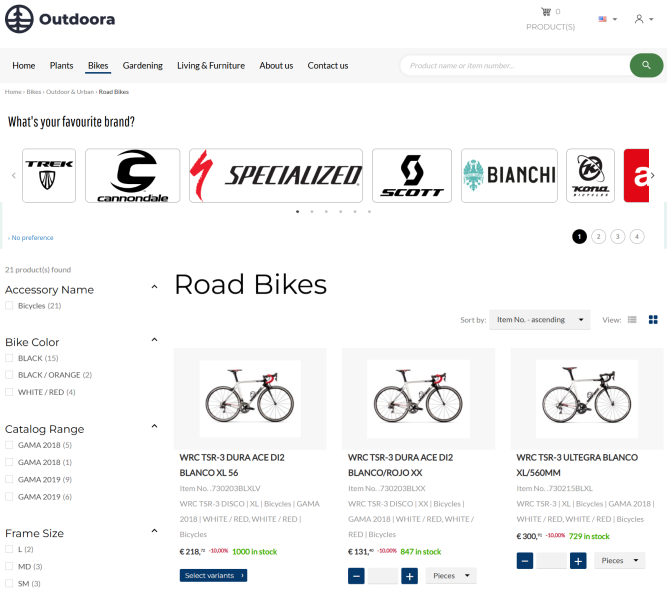Guided Product Finder
Guided product finder is a content element that helps customers discover the most suitable products by guiding them through a series of questions or filters based on their preferences, needs, or specific criteria. This intuitive tool helps customers pinpoint exactly what they need in just a few clicks, turning a potentially frustrating search into a smooth and enjoyable experience.
Here’s how it works:
- Guided product discovery: Customers are led through a series of tailored questions, progressively narrowing down the options until they find the perfect product.
- Dynamic filtering: As customers answer questions, our system automatically refines the product selection, eliminating unnecessary clicks and confusion.
- Visual product selection: Clear visuals like images, icons, and buttons are used to make it easy for customers to identify and select the right product.
Guided Product Finder delivers a powerful combination of benefits for both customers and webstore owners.
Guided product finder helps customers quickly discover products that match their preferences, such as size, style, color or specific features. This not only saves customers time and reduces frustration but also boosts their confidence in making purchase decisions, which can significantly increase conversion rates. Besides, this enhances the overall shopping experience by making it more intuitive and personalized.
Webstore owners can also greatly benefit from using the Guided product finder content element, since it can help to optimize sales by promoting relevant products, reduce cart abandonment, and collect valuable data on customer preferences that can improve marketing and inventory management. Overall, it is a powerful tool for improving customer satisfaction and driving business growth.
The Guided product finder content element can be added to the product list system page, in which case it will apply to all product list pages. Alternatively, it can be added to specific product list pages. Similarly, it can be added to the product group details system page, applying to all product group pages, or to any specific product group page. Additionally, the content element can be added to content pages and the search system page within the Sana webstore.
We do not recommend using multiple apps on the same page, as it can lead to performance issues.