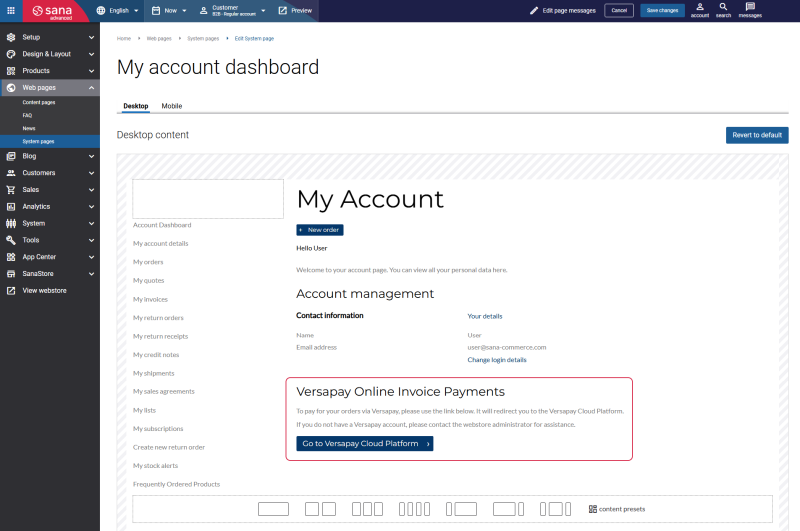Versapay Online Invoice Payments
When multiple invoices are paid at once using the online invoice payment functionality that Sana Commerce Cloud provides, only one Versapay Order ID is generated. Since the ERP system cannot assign the same Order ID to multiple sales headers, and does not allow modifications to posted invoices, online invoice payments cannot be fully supported using this method.
To avoid any confusion, you can disable online invoice payments in Sana Admin.
Due to this limitation, you can process online invoice payments through the Versapay Cloud Platform. You need to redirect customers from the Sana webstore to the Versapay Cloud Platform.
Step 1: Configure the appropriate Versapay Cloud Platform URL (production or test) to which customers should be redirected.
Step 2: Add a redirect link to the Versapay Cloud Platform in the Sana webstore.
For example, you can add the redirect link to the My account page that will navigate customers to the Versapay Cloud Platform. In Sana Admin click: Web pages > System pages. Make the necessary changes on the My account dashboard page, for example, using the Paragraph and Button content elements.
Step 3: Once you have been redirected to the Versapay Cloud Platform, you can proceed with the online invoice payment process.