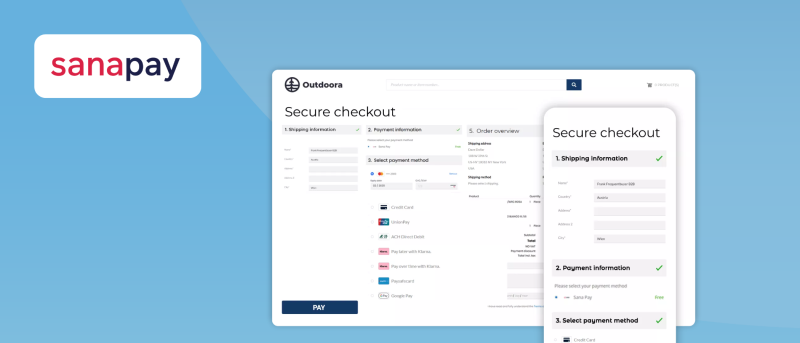What Is Sana Pay?

Sana Pay provides a consistent and convenient payment experience for the Sana webstores integrated with Microsoft Dynamics or SAP. Sana Pay gives your business an opportunity to provide total payment convenience to your customers.
Sana Pay uses a powerful ecosystem and provides an optimized, native payment experience in the Sana webstore checkout. It combines the functions both of a payment gateway and a payment processor, as well as a risk management system and an acquirer. This makes Sana Pay a full-stack payment service provider which enables merchants to accept payments from anywhere in the world and provides a global payment solution for mid, large and enterprise ecommerce merchants.
What Benefits Can We Offer You with Sana Pay?
- A native payment experience in Sana’s checkout – your customers will remain in Sana’s intuitive checkout flow.
- All your payment systems in one platform by seamlessly integrating data from Sana Commerce Cloud, Sana Pay and your ERP system with Sana Pay+.
- Let your customers pay the way they want, no matter where in the world they are.
- Your customers will have the ability to save their payment details for the next purchase. It makes checkout faster and more convenient that results in a higher conversion rate.
- Sana Pay reduces the risk of errors with card detection and verification.
Sana Pay allows customers to pay their orders through the Sana Pay payment system directly in a webstore, without redirecting a customer to the hosted payment page.