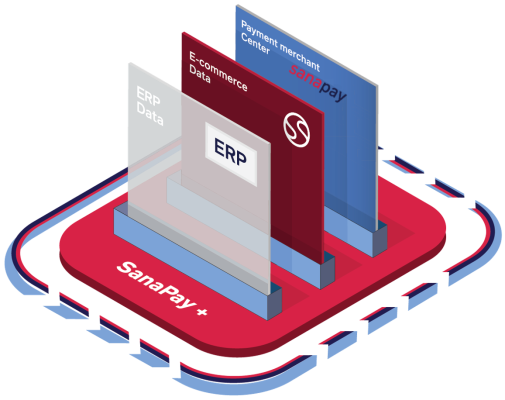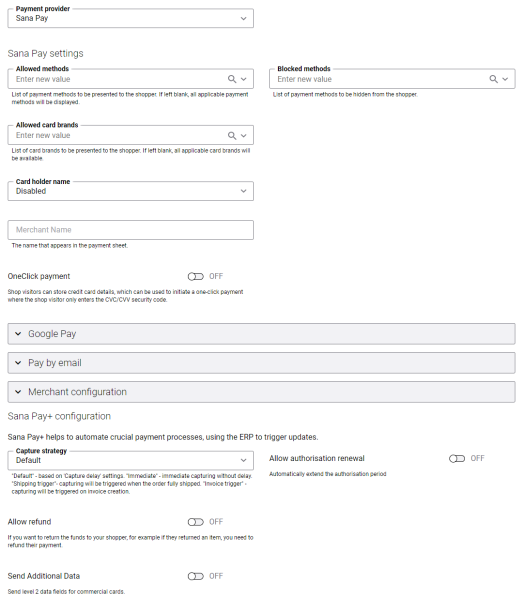Sana Pay vs Sana Pay+
Compatibility: Sana Pay+ is available for Sana Commerce Cloud 1.0.23 and higher
Sana Pay+ is supported for the following ERP systems:
- Microsoft Dynamics 365 Business Central
- Microsoft Dynamics 365 for Finance and Operations
- Microsoft Dynamics AX
- Microsoft Dynamics NAV
Sana Pay is the payment add-on recommended by Sana for any type of the webstore. Sana Pay uses the powerful ecosystem and provides an optimized, native payment experience in your Sana webstore checkout.
Sana Pay+ goes further connecting all your payment systems into one platform by seamlessly integrating data from Sana Commerce Cloud, Sana Pay and your ERP system. For more information, see Sana Pay+ Supported ERP Systems.
The Sana Pay add-on comes with the standard set of features, which are available to all Sana customers, and advanced features called Sana Pay+, which are available for an additional fee in Sana Commerce Cloud Pro and Advanced.
Sana Pay+ is a more advanced version of Sana Pay. It includes all the features of Sana Pay and additionally allows you to automate various payment processes through closer integration with your ERP system.
The Sana Pay+ configuration is available only if Sana Pay+ is enabled for your webstore. If you are interested in Sana Pay+, please contact your Sana Commerce representative.
In addition to the standard set of features available in Sana Pay, Sana Pay+ has the following advanced features:
-
Capture a payment (full and partial)
-
If you use Sana Pay with the standard settings only, then all payments are captured based on the settings in the Customer Area.
The payments can be captured automatically either immediately, after authorization or with a delay between authorization and automatic capture (between 1 and 7 days after authorization), or each payment can be captured manually. The capture settings can be set up in the Customer Area, but not in Sana Admin. You can set up capture delay in the Customer Area, on the merchant account level. -
If you use Sana Pay+ with the advanced settings, then you can set up when the payment should be captured – immediately, a certain number of days after authorization (capture delay), when an invoice or shipping document is created from an order in ERP (posted order – shipped or invoiced).
-
-
Refund a payment based on the posted credit note (memo) in ERP (full and partial)