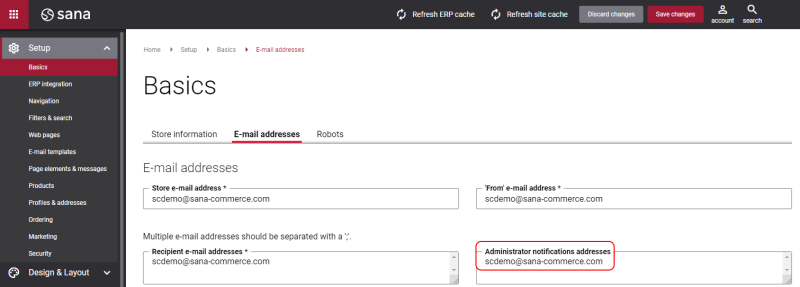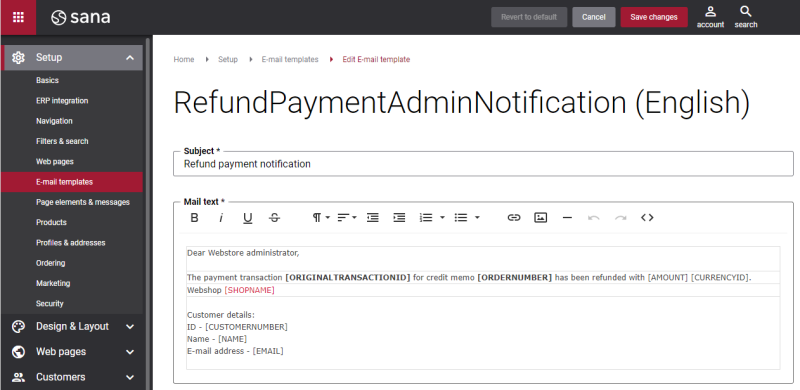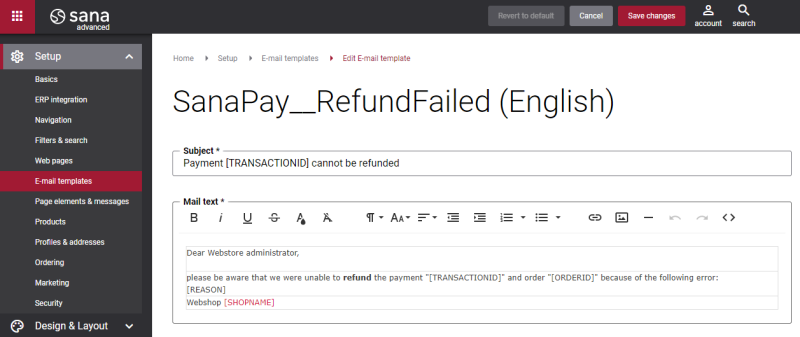Refund Payment Notification
Automated refunds are available only in Sana Pay+.
When payments are returned to the customers by Sana Pay, the webstore administrator will receive an email about the refunded payments. Sana sends a separate email for each refunded payment.
All emails are sent to the Administrator notification address specified in Sana Admin at the following location: Setup > Basics > E-mail addresses.
Sana Commerce Cloud uses the Refund payment notification e-mail template to send e-mails about refunded payments to the webstore administrator.
Sana Commerce Cloud also sends an e-mail to the webstore administrator for each payment that cannot be refunded. Sana Commerce Cloud uses the Payment [TRANSACTIONID] cannot be refunded e-mail template to send these e-mails.
All e-mails about payments that cannot be refunded are sent to the e-mail address specified in the Sana Pay add-on settings under Payment notifications.
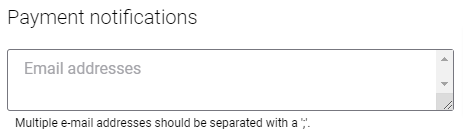
For more information, see Payment Notifications.