Payment Reports
In the dynamic world of commerce, understanding the intricacies of financial transactions is essential for success. For merchants, payment reports are valuable insights. These reports, which compile a wealth of transactional data, give merchants a complete picture of their business's financial health and performance over a specified period. Let's explore why these reports are indispensable for merchants and how they can leverage them to drive growth and optimize operations.
- Financial transparency allows tracking every penny and making sound financial decisions.
- Analyze business performance to identify best-selling products, understand customer purchasing behavior, and identify trends or patterns that drive revenue growth.
- Operational efficiency by accurately tracking and reconciling payments, automating financial processes, and identifying areas for improvement.
- Valuable insights into customer preferences, spending habits, and demographics to deliver exceptional customer experience.
- Detect unusual or suspicious transactions, identify potential chargebacks, comply with regulatory requirements, and proactively mitigate risks.
The payment report is not intended for financial reconciliation with your ERP system, as payment transaction statuses may change after the report is generated. For accurate reconciliation, use the Settlement Details Report.
The payment report is primarily designed to assist merchants with monitoring and support, especially when investigating payment-related issues. You can use it to:
- Verify if authorization occurred
- Find the Transaction ID
- Check if a capture took place
- Determine if a refund or cancellation was processed
- Track the transaction flow for each sales order
You can access the payment report for a specific period through the Sana Pay app configuration page in Sana Admin.
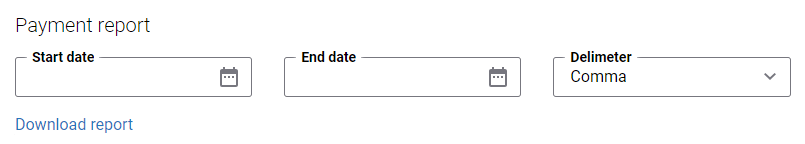
To receive accurate and up-to-date information about payment transactions, notification settings must be properly configured.
The payment report is available for download in the CSV format, and it contains the following details:
- Order ID
- Transaction ID
- PSP reference
- Type: payment, adjustment, capture, refund
- Payment method
- Amount
- Remaining amount: to be captured or refunded
- Currency
- Invoice ID
- Credit memo ID
- Shopper reference
- Shopper email
- Success: True or False
- Reason for failed transactions: for example, not enough balance, 3D not authenticated, expired card
- Created: transaction creation date
- Updated: transaction update date