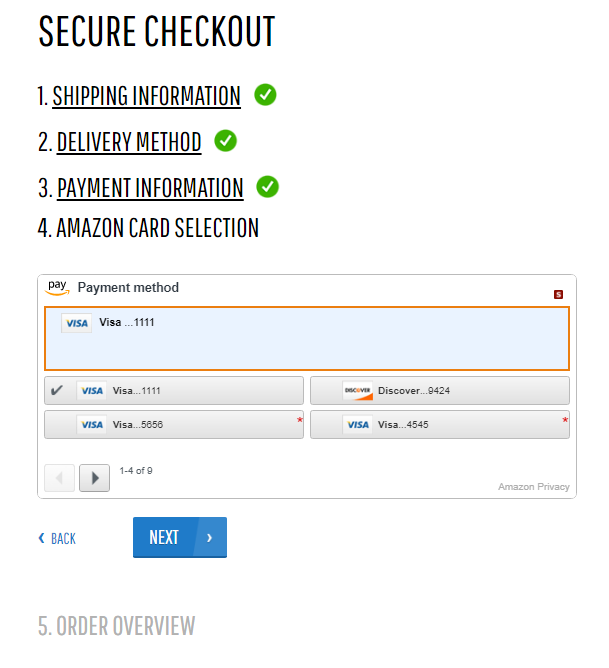Amazon Pay
Amazon Pay is a trusted way for your customers to make purchases on your online store by using payment information stored in their Amazon accounts.
Amazon Pay is fast, easy and secure, and can help you add new customers, increase sales, and reduce fraud costs.
Amazon Pay is bringing together Amazon's world-class commerce and personalization technologies, loyal customer base and unique positioning within the e-commerce value chain to enable retailers and solution providers to offer unique commerce and purchasing experiences that greatly benefit buyers and merchants globally.
Amazon Pay allows customers to pay their orders through the Amazon Pay payment system directly in a webstore, without redirecting a customer to the Amazon Pay payment page.
How to Pay the Order Through Amazon Pay?
When customers create an order and pay it through Amazon Pay, the additional checkout step, called Amazon card selection will be shown in the Sana webstore. Customers must sign in using their Amazon account.
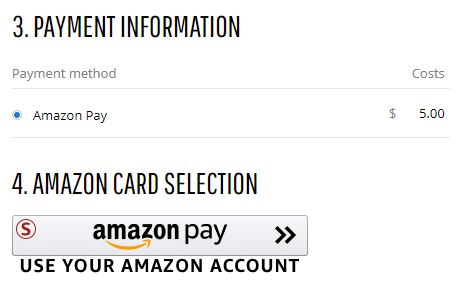
Once signed in, customers will automatically see their credit / debit cards available in the Amazon account. Then, customers can select the necessary credit / debit card and pay the order.
When customers sign in with the Amazon account, their login session will be active only during checkout. If customers sign in with the Amazon account to pay the order, but then click back or go to some previous checkout step, or to another page, the Amazon login session will expire and customers will need to sign in with the Amazon account again in order to see their credit / debit cards. Creating a new order also requires to sign in with the Amazon account each time. This is done for security reasons.