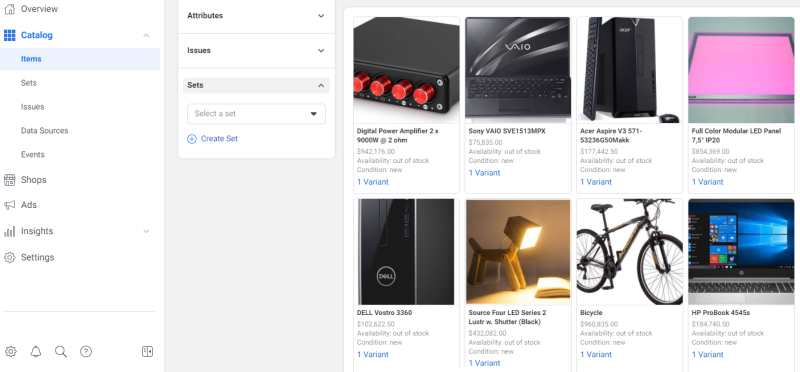Upload Products to the Facebook Catalog
Below you can read about the basic steps of how to upload products to the Facebook catalog. More detailed information about how to create Facebook catalogs and how to upload products to it you can read in the official Facebook documentation.
Step 1: Go to Facebook Commerce Manager and select your Facebook catalog or create a new one.
- If this will be your first catalog, click Get Started. Select Create a Catalog and then click Get Started.
- If you already have at least one catalog, you'll see all your catalogs listed. Select + Add Catalog to create a new one.
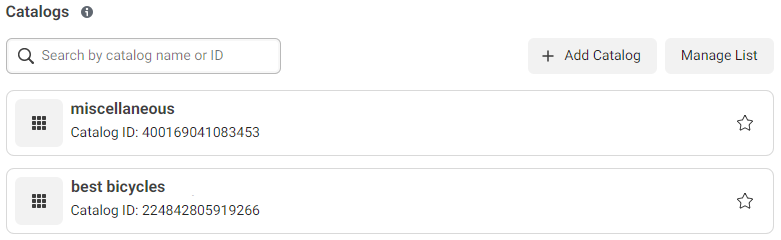
Step 2: On the Catalog tab, click: Data Sources > Settings. On this page, you can either upload the CSV file or set up a scheduled upload.
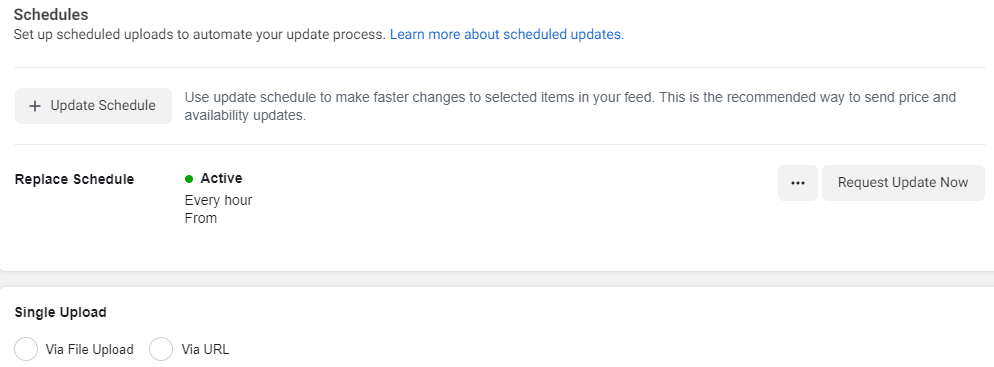
If your catalog changes frequently, select Replace schedule to set up an hourly, daily or weekly upload schedule.
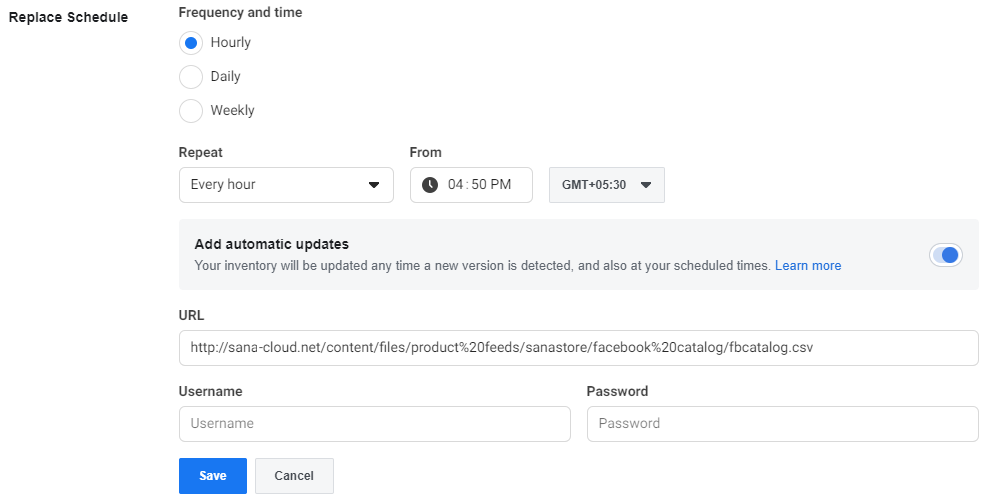
If you experience any issues while saving the URL, please contact your Sana Commerce representative for further assistance or more information.
If your catalog does not change very often, select Single upload to do a one-time upload.
When products from your CSV file are imported, you will be able to see them on the Items tab.