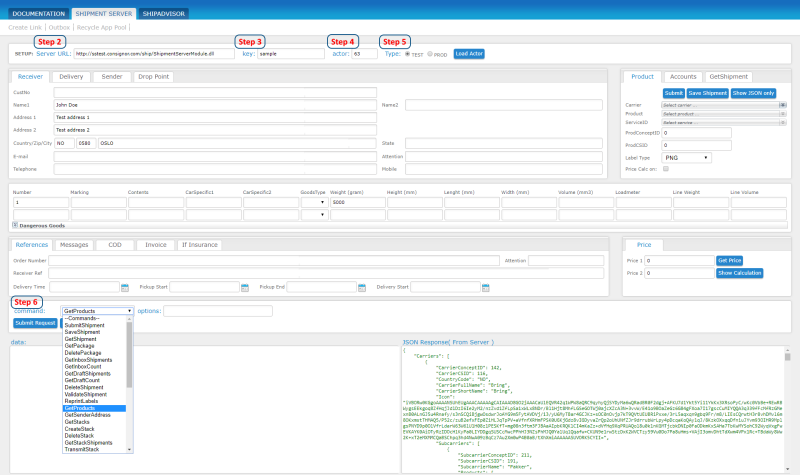Get the nShift Product ID and Service ID
When customers become the nShift Integrator, then they can get Product ID and Service ID. They are configured to the relevant Actor ID.
Step 1: Open the nShift (Consignor) test bench.
Step 2: Enter the Server URL.
Test Server URL: http://sstest.consignor.com/ship/ShipmentServerModule.dll
Step 3: Enter the key. Test Key: sample.
Step 4: Enter the actor. Test actor Id: 63.
Step 5: Select Type. There are two types: one for the production environment and another for the test environment. Then click on the Load Actor button.
Step 6: Open the Command drop-down list and select the GetProducts option. Then click on the Submit Request button.
In the JSON Response (From Server), you will get all available Products and Service details.