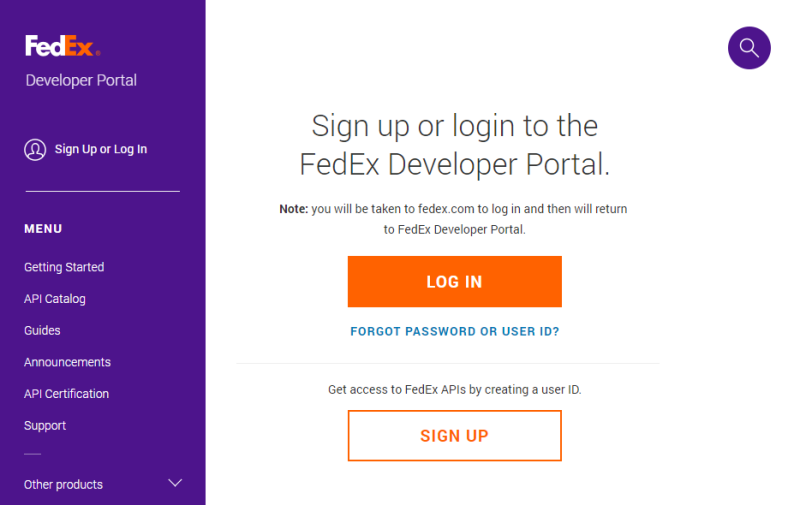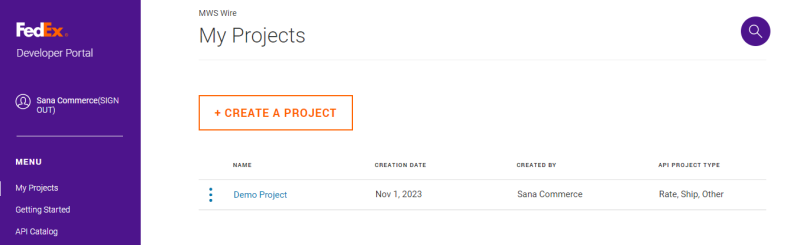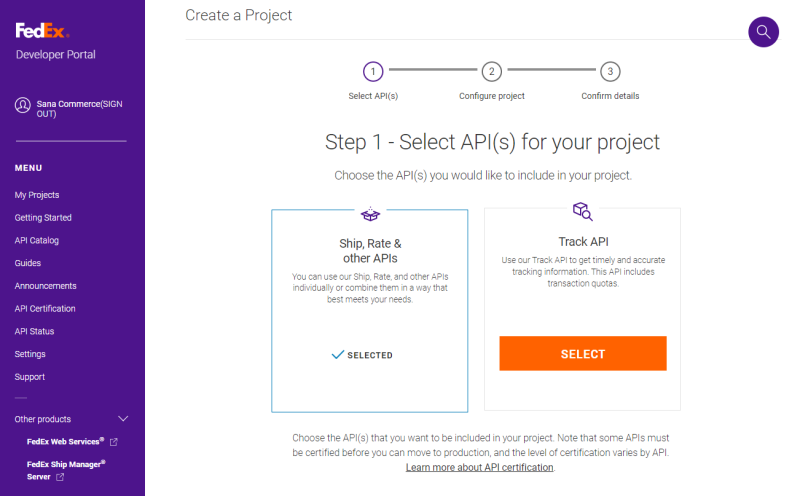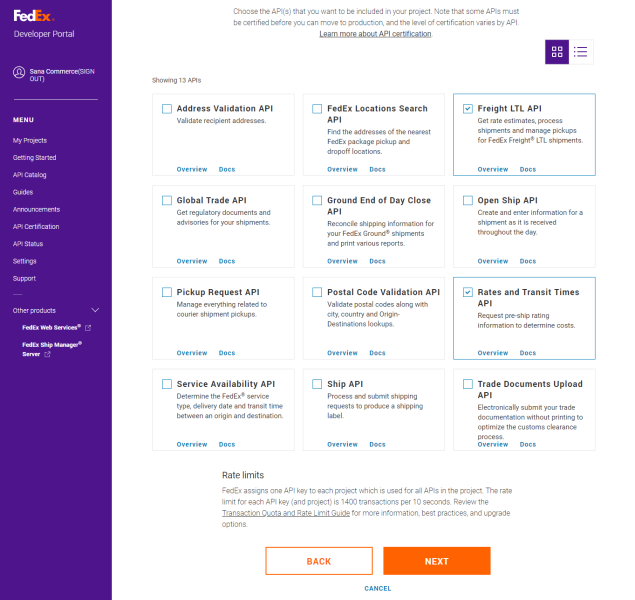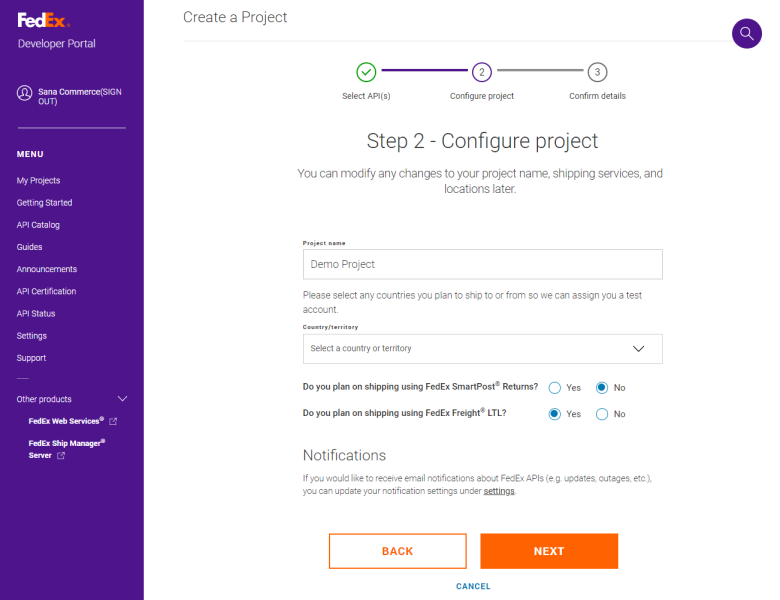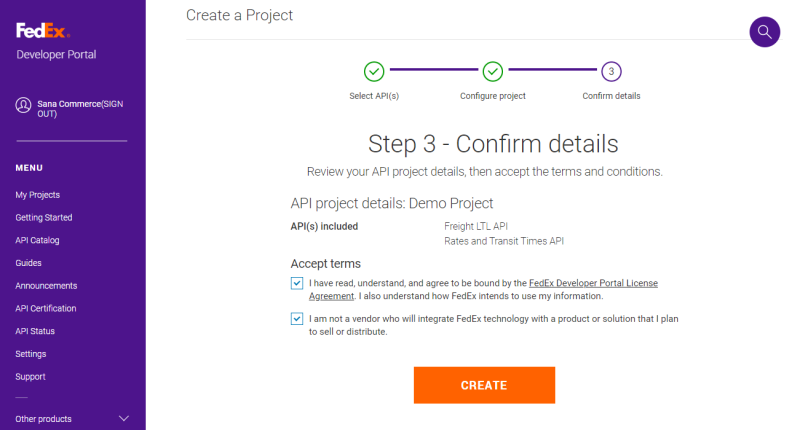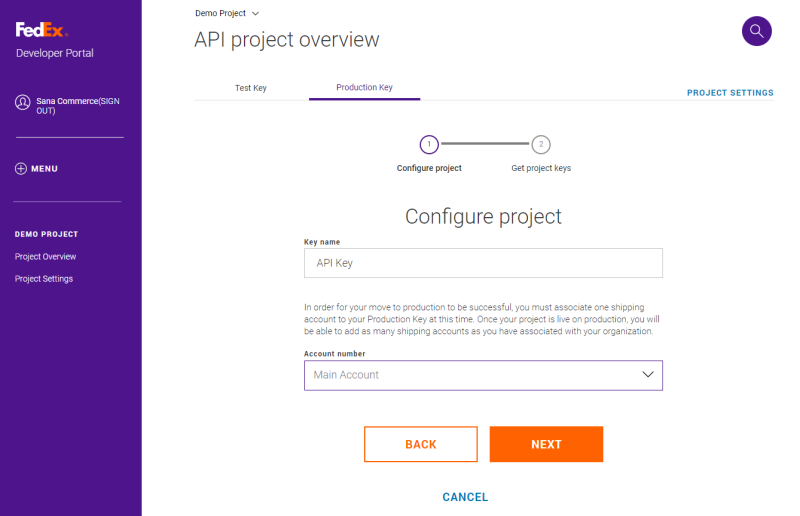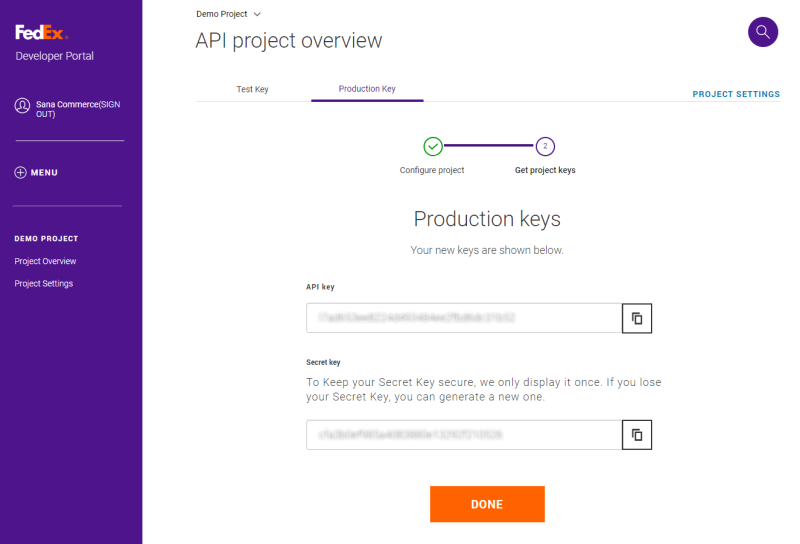Create FedEx API Project and Keys
The SOAP-based FedEx Web Services has been replaced with FedEx RESTful APIs. Please, update the FedEx shipping provider in Sana Apps and configure it with the updated API credentials. For more information about upgrading the integration from Web Services to FedEx APIs, see the FedEx Developer Portal.
Sana Commerce Cloud does not support sandbox credentials as they do not support shipping calculations. To test the FedEx app, you must use your FedEx live account.
Before using the FedEx app, you should:
-
Create a FedEx merchant account to receive an account number.
For more information, see the official FedEx documentation:
Open an Account
Create a fedex.com User ID -
Create a project.
-
Generate the API key and the Secret key for your project.
Create a Project
Step 1: Log in to the FedEx Developer Portal with your account.
If you do not have an account yet, click Sign up to get access to FedEx APIs by creating a user ID.
Step 2: In the left-hand navigation, click My Projects.
If you do not have any projects yet, click Create a project.
If you click Create a project, you will see a pop-up that asks about your API needs. You should select the option that best identifies your business needs for integrating with FedEx APIs. Select one of the options:
- Ships with FedEx and needs to integrate FedEx APIs into their system
- Ships with FedEx and is using a third-party software solution that has requested API keys
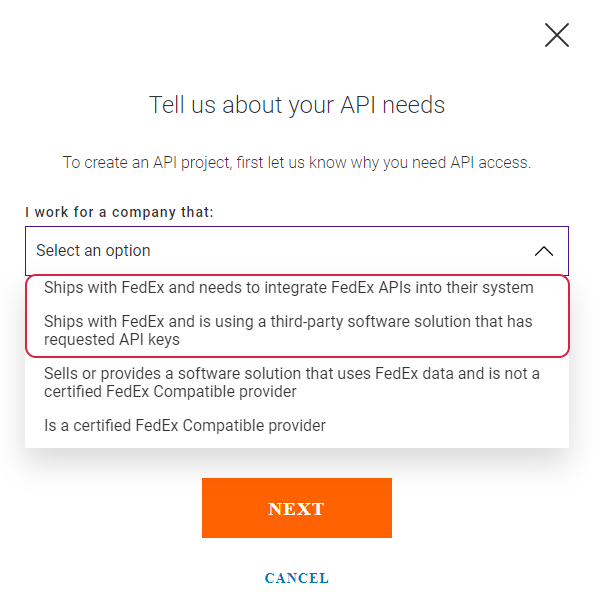
Step 3: Select the API(s) you want to include in your project. Select Ship, Rate & other APIs.
Step 4: Select Rates and Transit Times API for standard rate calculations and Freight LTL API for freight rate calculations. Click Next.
Step 5: Enter the project specifics. Give your project an identifiable name that is unique to your company. Click Next.
Step 6: Review the project details and accept the terms and conditions. Click Create.
Once you click Create, you will see a confirmation screen. Then you can generate the API key and Secret key within your new project.
For more information, see Getting Started on the official FedEx Developer Portal.
Generate API Keys
Step 1: In the left-hand navigation, click My Projects.
Step 2: Open the necessary project.
Step 3: On the Production Key tab, select the Account number. Click Next.
Copy your account number for the FedEx app configuration in Sana Admin.
Step 4: The API key and Secret key are generated. Copy them for the FedEx app configuration in Sana Admin.
For more information, see Configure FedEx.