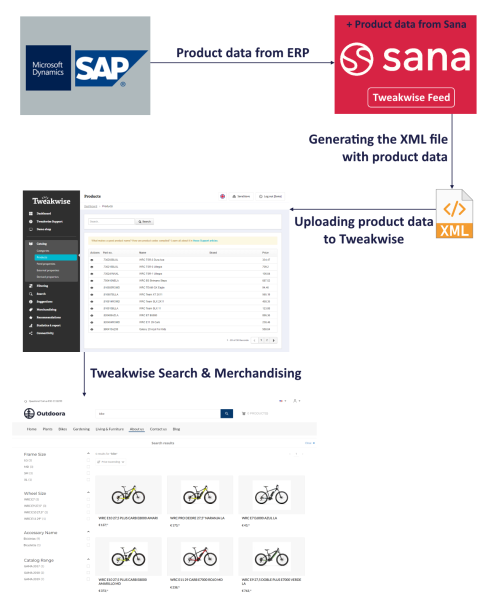Sana and Tweakwise Search & Merchandising
Compatibility: Sana Commerce Cloud 1.70 and higher.
Customers interested in integrating Sana Commerce Cloud with Tweakwise should purchase Tweakwise, as it is a third-party solution. Customers can also discuss directly with Tweakwise the solutions, pricing levels, services, and features they provide.
The Tweakwise Search & Merchandising add-on has been tested on Sana Commerce Cloud connected to Microsoft Dynamics NAV. The add-on is expected to work with other ERP systems as well.
Tweakwise is a complex solution which will definitely take your webstore to a higher level. The Tweakwise Search & Merchandising add-on offers smart site search, merchandising in e-commerce.
The Tweakwise Search & Merchandising add-on performs two functions:
-
Product feed export
-
Tweakwise product discovery
The Tweakwise Search & Merchandising add-on is designed to connect product data from your ERP system and Sana with Tweakwise. You can export the basic and additional product information which is configurable within the add-on. This product data can be automatically synchronized with Tweakwise.
Using the Tweakwise Search & Merchandising add-on, you can add a powerful search functionality to your webstore. Fast and smart Tweakwise search engine provides the best and most relevant results for your customers and webstore visitors. Offering category-based and product-based suggestions, automatically completing search queries, you can help your customers to search for products even more easily than it has been before.
Using the Category pages (Merchandising) feature, you can add the Tweakwise Search & Merchandising add-on to the product list pages instead of the standard product list page. This way you can display the products in your webstore in a more modern way. The products on the product list pages are shown based on the item categories imported to Tweakwise. Customers can easily filter the products in the category based on the product attributes.
For more information about how to use Tweakwise, refer to the official Tweakwise documentation.