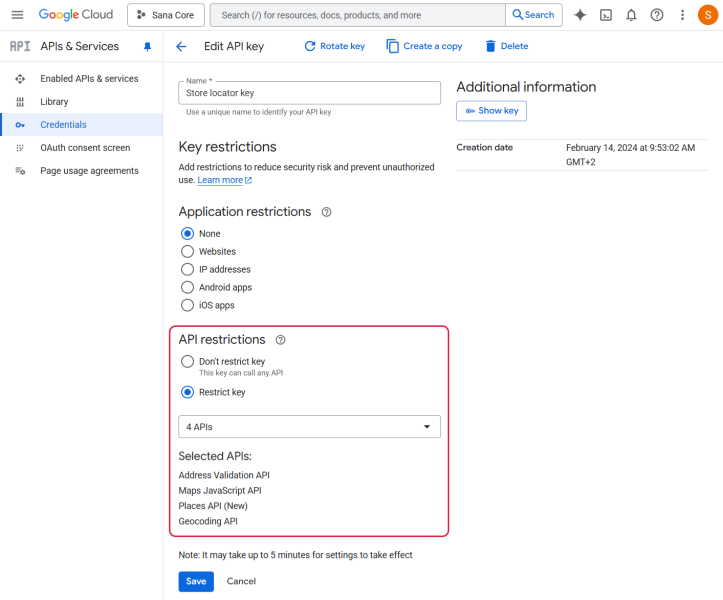Store Locator Migration Guide
Google has officially retired the API used in Sana's Store locator app and introduced a new one. As a result, we have released Store locator 2.0. To ensure uninterrupted service, we strongly recommend upgrading to the new app.
This guide explains how to migrate to the new Store locator app and highlights key changes.
Migration Steps
Step 1: Go to the Google Cloud Platform Console and select your project.
Step 2: Go to the API Library. Find the Places API (New) and open it.
Step 3: Check if the Places API (New) is enabled. Enable it, in case it is disabled.
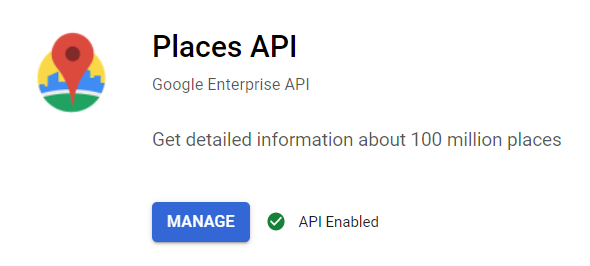
Step 4: Go to Credentials and open your store locator key.
Make sure that the following APIs are restricted in the API restrictions section:
-
Address Validation API
-
Maps JavaScript API
-
Places API (New)
-
Geocoding API
Google Maps Platform provides free monthly credits for its APIs. Previously, this was a universal $200 monthly credit that applied to all Google Maps Platform APIs. However, starting March 1, 2025, a new billing model was introduced, and pricing may now vary based on this updated structure. Please refer to the official Google Maps Platform Global Price Sheet article for the most current pricing information.